Table of Contents
Welcome to the ultimate guide on malware analysis. In 2025, with the malware analysis market booming at an $11.7 billion valuation, mastering these skills is essential. This guide will take you from the basics of static inspection to the advanced art of reverse engineering, equipping you to dissect today’s most sophisticated threats. Get ready to dive deep into the world of digital forensics and cyber defense.
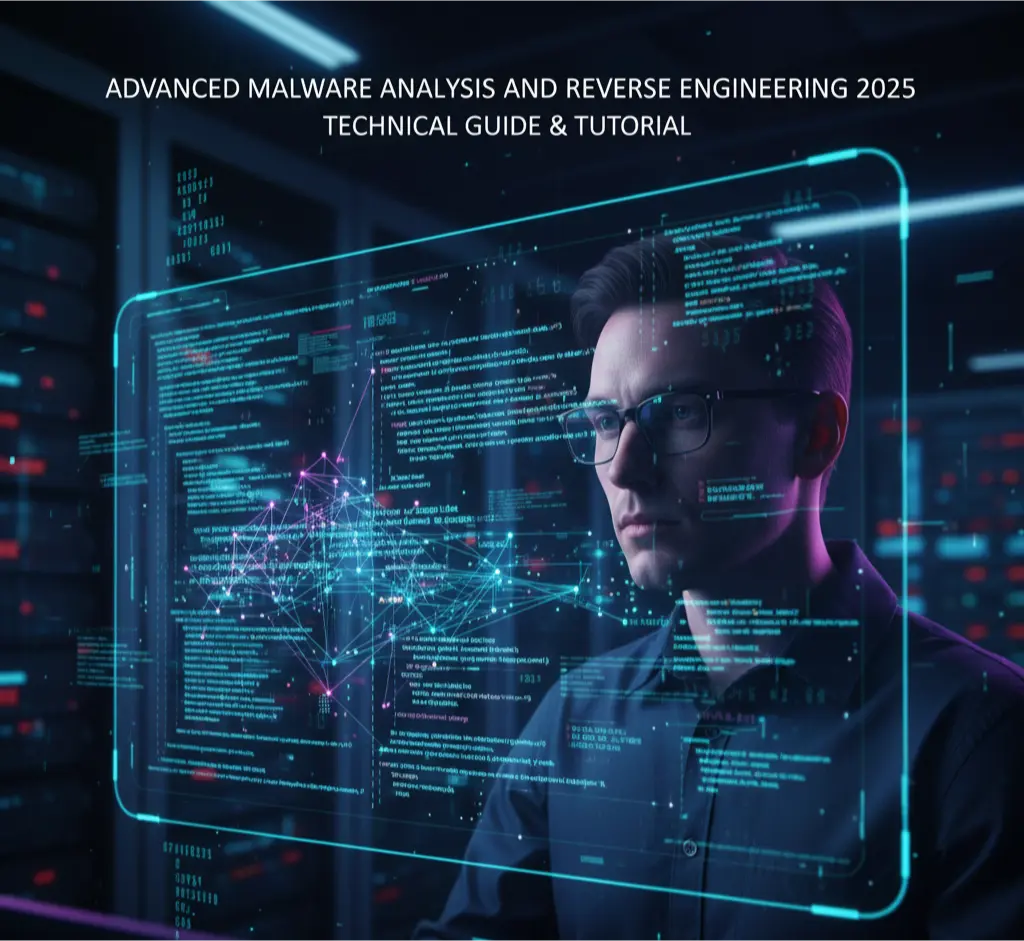
The 2025 Malware Battlefield
Today’s malware analysis is a high-stakes game against AI-driven and evasive threats. Understanding modern malware analysis techniques is your primary weapon. Whether you’re a seasoned pro or just starting, this guide covers the static, dynamic, and behavioral methods you need.
Core Malware Analysis Methodologies
| Analysis Type | Primary Goal |
|---|---|
| Static Analysis | Examine malware without running it. |
| Dynamic Analysis | Observe malware behavior in a sandbox. |
Key 2025 Malware Trends
| Trend | Implication for Analysis |
|---|---|
| AI-Enhanced Malware | Requires advanced behavioral analysis. |
| Fileless Malware | Demands strong focus on memory forensics. |
Basic Static Analysis: The First Look
Think of basic static malware analysis as a quick pat-down of a suspect. You’re not executing anything; you’re just looking for obvious clues. This first step is crucial for triaging threats. For instance, a quick look might reveal suspicious strings in the SnakeKeylogger infostealer, hinting at its password-stealing function, or show that the DarkGate loader is “packed” to hide its true nature. Even complex threats like the VenomRAT backdoor or the AI-powered Ratenjay RAT can leave behind clues, like hardcoded C2 server addresses, that these initial malware analysis techniques will uncover.
This phase is all about speed and efficiency. The goal is to quickly gather intelligence that can help classify the threat. For example, analyzing a sample of the Qakbot trojan might reveal functions related to network propagation, while the Agent Tesla infostealer often contains strings pointing to its data exfiltration methods. This initial malware analysis helps you decide if you need to escalate to a full dynamic analysis or deep-dive reverse engineering. It’s the foundational first step taught in every professional course, including the SANS Malware Analysis curriculum.
Hashing: The Digital Fingerprint
The very first step in any malware analysis is to generate a hash (MD5, SHA-256) of the file. This hash is its unique fingerprint. You can submit this hash to platforms like VirusTotal to see if the security community has already identified it. This simple action can instantly tell you if you’re dealing with a known threat, like a common variant of the SocGholish dropper or a widespread CoinMiner script. Even for a new threat like a custom DarkGate payload, the hash becomes its primary identifier for tracking and threat intelligence.
String Theory: Finding Clues in Plain Sight
One of the most powerful initial malware analysis techniques is running a “strings” utility against the binary. This extracts all human-readable text from the code. You’d be surprised what you can find: C2 server domains, filenames, error messages, or even funny comments left by the malware author. A malware analysis of the SnakeKeylogger might reveal strings like “mail.exe” or “credentials.txt,” giving you a huge clue about its function. Similarly, analyzing the VenomRAT could expose commands like “start_keylogger” or “upload_files.”
PE Header Analysis: Reading the Label
Every Windows executable has a “label” called the PE header. This header contains vital metadata for malware analysis. Tools like PEStudio let you read this label to see when the file was compiled, what functions it imports from system libraries, and how it’s structured. If you see it imports functions like InternetOpenUrl and WriteFile, you can bet it’s designed to download something and write it to disk. This is a critical step in understanding the potential capabilities of threats like the RustyStealer infostealer or the Mirai botnet client before you ever risk running them.
Advanced Static Analysis: The Art of Reverse Engineering
When malware authors use packers and obfuscation, basic static analysis hits a wall. This is where you bring out the big guns: reverse engineering. This is the art of taking malware apart, piece by piece, to understand exactly how it works. As of 2025, reverse engineering is considered the most valuable of all malware analysis techniques because it provides ground-truth intelligence. It’s the only way to dissect the complex, multi-layered packers used by DarkGate or understand the AI-powered evasion of the Ratenjay RAT. The skills involved here are a major part of our Complete Ethical Hacking Guide 2025.
This deep-dive malware analysis allows you to answer the questions that basic analysis can’t. For example, a reverse engineering effort on the BlackCat ransomware could reveal a flaw in its encryption algorithm, potentially leading to a free decryptor. For a fileless threat like SocGholish, which uses heavily obfuscated PowerShell, reverse engineering involves manually peeling back each layer of code to uncover the final, malicious command. This is how you defeat threats designed to fight back.
The Toolkit: Disassemblers, Decompilers, and Debuggers
Your primary weapons for reverse engineering are disassemblers and decompilers. Tools like the NSA’s Ghidra and the industry-standard IDA Pro translate the malware’s raw machine code into a more readable format like Assembly or even C++. When you add a debugger like x64dbg to the mix, you can step through the malware’s code one instruction at a time, watching it execute in slow motion. This level of granular malware analysis is how you can watch the VenomRAT unpack its spying module in memory or see exactly how Agent Tesla hooks into your browser to steal passwords.
Defeating Evasion: Unpacking and Deobfuscation
Modern malware is rarely delivered in a straightforward way. Attackers use “packers” to compress and encrypt their code, making it look like harmless data. A key part of reverse engineering is “unpacking.” This often involves running the malware in a debugger until the moment it decrypts its real payload in memory. At that instant, you dump the memory and you have the clean, unpacked sample to begin your true malware_analysis. This is a daily challenge when analyzing threats like DarkGate, Ratenjay, and other AI-driven malware discussed in our Black Hat AI Techniques Security Guide. The use of AI to automate some of these deobfuscation tasks, using tools from our Best AI Tools Guide, is a rapidly growing field.
We’ll get our hands dirty with dynamic analysis. We’ll set up a secure virtual lab, detonate some malware, and watch what it really does when it thinks no one is looking.
Dynamic Malware Analysis: Watching Malware in Action
Welcome to the heart of modern malware analysis. While static analysis tells you what a file might do, dynamic analysis is where you let the beast out of its cage—in a secure environment—to see what it actually does. This is where we detonate the malware and watch its every move. This phase is critical for uncovering the true behavior of threats like the DarkGate loader or the VenomRAT backdoor, which are designed to deceive static inspection.
The goal of dynamic analysis is to observe the malware’s interactions with the system. We monitor file changes, registry modifications, network connections, and processes it creates. This intelligence is vital for understanding threats like the AI-powered Ratenjay trojan, which adapts its behavior at runtime, or the SnakeKeylogger infostealer, which only reveals its malicious nature upon execution. This is one of the most practical malware analysis techniques.
Dynamic Analysis Core Concepts
| Technique | Primary Purpose |
|---|---|
| Sandboxing | Safely executing malware in an isolated environment. |
| Behavioral Monitoring | Tracking file, process, and network activity. |
Essential Dynamic Analysis Tools
| Tool Category | Examples |
|---|---|
| Automated Sandboxes | Any.Run, Joe Sandbox, Cuckoo Sandbox |
| Process Monitors | Procmon, Process Hacker |
| Network Analyzers | Wireshark, Fiddler, INetSim |
Setting Up Your Analysis Lab: The Sandbox
Before you can perform any dynamic analysis, you need a lab. This is a dedicated, isolated environment—a “sandbox”—where you can execute malware without risking your own machine or network. This is the single most important rule of malware analysis. Your sandbox is typically a virtual machine (VM) running an operating system that your target malware is designed for, like Windows 10 or 11.
Your lab should be equipped with a suite of monitoring tools to capture the malware’s behavior. This includes tools like Process Monitor (Procmon) to see file and registry changes, and Wireshark to capture network traffic. Analyzing the network traffic of a threat like VenomRAT is crucial to identify its command-and-control (C2) servers. Similarly, monitoring the file system changes made by the Qakbot loader can reveal where it drops its secondary payloads.
It’s also critical to make your sandbox look like a real user’s machine. Modern malware, especially sophisticated samples like DarkGate or the Ratenjay RAT, often have anti-analysis checks. They look for signs that they are running in a VM, such as specific drivers, low RAM, or a lack of user activity. To fool them, you need to install common software, create fake user documents, and even move the mouse around. This tricks the malware into revealing its true behavior during dynamic analysis.
Monitoring System Changes: The Malware’s Footprint
When malware executes, it almost always leaves a footprint on the system. A core part of malware analysis techniques is monitoring these changes to understand the malware’s purpose and persistence mechanisms. We watch two main areas: the file system and the Windows Registry. The Agent Tesla infostealer, for instance, might create temporary files in the user’s AppData folder to store stolen data before exfiltration.
Tools like Regshot or Procmon are invaluable here. You take a “snapshot” of the system before running the malware, and another one after. By comparing the two, you can instantly see every file created or modified and every registry key added. A malware analysis might show the SnakeKeylogger creating a new registry key under HKCU\Software\Microsoft\Windows\CurrentVersion\Run to ensure it starts automatically every time the computer boots up.
This analysis of persistence is a critical part of any malware analysis. Identifying how a threat like the DarkGate loader achieves persistence allows you to write effective removal scripts. For a ransomware strain like BlackCat, understanding which files it modifies is the first step in assessing the damage. This is a practical application of the skills taught in our Complete Ethical Hacking Guide 2025.
Network Traffic Analysis: Eavesdropping on the Enemy
Nearly all modern malware needs to communicate over the network. It needs to “call home” to its C2 server to receive commands, download additional payloads, or exfiltrate stolen data. Intercepting and analyzing this network traffic is one ofthe most crucial malware analysis techniques in any dynamic analysis session. A tool like Wireshark is the gold standard for this task.
When analyzing the VenomRAT backdoor, you might observe it making periodic “beacon” requests to a C2 server, checking in for new commands. The infostealer Agent Tesla might be seen making an SMTP connection to send stolen credentials to an attacker-controlled email address. By capturing this traffic, you can extract critical IOCs like IP addresses and domain names, which can then be blocked at your firewall.
To make this analysis even more effective, analysts often use a tool like INetSim. It simulates common internet services (HTTP, DNS, FTP) within your lab. When a piece of malware, like the Qakbot trojan, tries to reach out to a domain, INetSim will respond and “trick” the malware into revealing its full communication protocol. This phase of dynamic analysis is all about understanding how the malware talks, a key step before moving to deeper reverse engineering.
Attackers know their traffic is being watched. That’s why threats like DarkGate and Ratenjay often use encrypted communication (HTTPS/TLS) to hide their C2 traffic. To overcome this, analysts use a man-in-the-middle proxy like Fiddler or Burp Suite. This allows you to decrypt the TLS traffic and see the raw commands and stolen data being sent, a critical part of a thorough dynamic analysis.
Behavioral and Code Analysis in the Sandbox
While the malware is running, we don’t just watch the network. We watch what the malware is. This is where dynamic analysis begins to merge with reverse engineering. Using a debugger attached to the live process, we can see exactly what the malware is doing instruction by instruction.
This is where you can defeat many anti-analysis tricks. For example, the DarkGate loader uses multiple layers of obfuscation and only unpacks its final payload in memory. A static malware analysis would see nothing, but during a dynamic analysis with a debugger, you can pause the malware right after it unpacks itself and then dump the clean, malicious code from memory for further inspection.
This level of malware analysis also helps you understand how threats interact with the OS. You can set breakpoints on critical Windows API calls to see when and why the malware is using them. For example, by setting a breakpoint on CreateProcess, you can catch the exact moment the SocGholish dropper tries to launch its malicious PowerShell payload. This provides definitive proof of its function.
Analyzing the behavior of AI-driven malware like Ratenjay is a unique challenge. These threats can change their behavior based on their environment. A dynamic analysis of Ratenjay might require multiple runs in different sandbox configurations to trigger all its different malicious routines. Understanding these advanced threats is a key topic in our Black Hat AI Techniques Security Guide. The use of AI to assist in this analysis, a concept from our Best AI Tools Guide, is becoming essential.
Memory Forensics: Hunting for Fileless Malware
One of the biggest trends in 2025 is fileless malware. These are threats that exist only in memory and never write a malicious file to the disk, making them invisible to traditional antivirus scanners. The malware analysis of these threats relies almost entirely on memory forensics. A classic example is a cryptojacking script like WannaMine, which can run entirely within the memory space of a browser process.
The process involves taking a “snapshot” or dump of the system’s RAM while the malware is running. Then, you use a powerful framework like Volatility or Rekall to analyze that memory dump. This is one of the most advanced malware analysis techniques. A malware analysis of a memory dump can reveal hidden processes, injected code, open network connections, and even retrieve encryption keys used by ransomware like BlackCat.
For example, a fileless version of the Agent Tesla infostealer might be injected directly into the memory of a legitimate process like explorer.exe. A normal dynamic analysis might not see it, but a memory forensics analysis would reveal the malicious code hiding inside the legitimate process. This technique is absolutely essential for a complete malware analysis of modern, evasive threats and is a core skill taught by organizations like SANS.
In the final part of this guide, we will bring it all together. We will discuss advanced behavioral analysis, how to correlate data from static and dynamic analysis to build a complete picture, and how to write effective reports and signatures to defend your organization against the threats you have dissected.
Behavioral and Hybrid Analysis: Connecting the Dots
Static and dynamic analysis each tell part of the story. The true art of modern malware analysis lies in behavioral and hybrid analysis, where we correlate the clues from both worlds to understand the malware’s complete attack chain. This is where we move from simply observing to truly understanding the adversary’s intent.
Behavioral analysis focuses on the sequence of actions. For example, a dynamic analysis might show a process writing a file and then another process executing it. Behavioral analysis connects these events to identify a “dropper and payload” mechanism. This is crucial for dissecting multi-stage threats like the DarkGate loader, which often downloads and executes several different malicious modules.
Hybrid malware analysis techniques take this a step further by fusing static data with dynamic observations. For example, during the reverse engineering of a sample of Agent Tesla, you might identify a function that appears to handle encryption. During dynamic analysis, you can then set a breakpoint on that specific function to watch it in action, capturing the encryption key it uses to protect its C2 communications.
This fusion is essential for modern threats. When analyzing the AI-powered Ratenjay RAT, you might notice its behavior changes slightly with each run. By correlating these changing behaviors with the static code responsible for its polymorphic engine, you can build a more resilient detection signature. Similarly, understanding how the SnakeKeylogger uses specific Windows API calls (found via static analysis) to hook the keyboard (observed in dynamic analysis) provides a complete picture of its credential-stealing mechanism.
Hybrid Analysis Workflow
| Stage | Action |
|---|---|
| Hypothesize | Form a theory based on static analysis (e.g., “This file seems to be a downloader”). |
| Test | Run the sample in a sandbox (dynamic analysis) to confirm or deny the hypothesis. |
| Refine | Use findings from the dynamic analysis to guide a deeper dive into the code (reverse engineering). |
Key Behavioral Indicators (IOCs)
| Indicator Type | Example |
|---|---|
| Process Injection | A legitimate process like explorer.exe spawning cmd.exe. |
| Persistence | Creation of a new service or a registry key in a “Run” location. |
| Defense Evasion | Attempts to stop antivirus services or delete event logs. |
Advanced Evasion and Anti-Analysis Techniques
Malware authors know we are watching. The world of malware analysis is a constant cat-and-mouse game, and attackers have developed an arsenal of tricks to make our job harder. A key part of modern malware analysis techniques is recognizing and bypassing these evasion methods. These are the roadblocks designed to stop both automated sandboxes and human analysts.
One of the most common tricks is checking for the analysis environment. Before executing its main payload, a sophisticated malware like DarkGate will look for signs that it’s running inside a virtual machine. It might check for VMWare or VirtualBox drivers, look for specific registry keys left by sandboxing tools, or check the system’s MAC address. If it detects a sandbox, it will either terminate immediately or enter a benign state, showing no malicious activity during the dynamic analysis.
Another common category is anti-debugging. The VenomRAT backdoor, for instance, might use the IsDebuggerPresent() Windows API call. If the function returns true, the malware knows an analyst is watching it with a debugger and will crash itself to prevent further reverse engineering. More advanced malware, like the Ratenjay RAT, uses complex timing checks. It measures the time it takes to execute certain instructions; if it takes too long (because an analyst is single-stepping through the code), it assumes it’s being debugged and changes its execution path.
API obfuscation is another major hurdle. Instead of directly calling a suspicious function like CreateRemoteThread (used for process injection), a malware like SnakeKeylogger will first dynamically resolve the function’s address from its DLL on disk. This hides its true intentions from a basic static malware analysis. The skills to bypass these defenses, taught in our Complete Ethical Hacking Guide 2025, are what separate junior analysts from senior reverse engineers.
Memory Forensics: The Ultimate Ground Truth
In 2025, fileless malware is the new standard for stealth. These threats, like the SocGholish framework or the WannaMine cryptojacker, live entirely in the system’s memory and never write a malicious file to the disk. They are invisible to traditional file-based antivirus. For these threats, memory forensics is not just one of the malware analysis techniques—it is the only way to perform a proper malware analysis.
The process involves using a tool to take a complete “dump” of the system’s live RAM while the infection is active. This memory image is a snapshot of everything that was running on the system at that moment. You then use a powerful framework like Volatility to analyze this dump. Volatility is an open-source tool that is considered essential for any serious malware analysis and is featured in every advanced SANS course.
Using Volatility plugins, you can reconstruct a huge amount of information from the memory dump. The pstree plugin can show you the process tree, revealing if a legitimate process like winword.exe has spawned a suspicious child process like powershell.exe. The malfind plugin is even more powerful; it can scan the memory space of every process and identify regions of memory that look like injected code. This is how you find the hidden payload of a threat like Agent Tesla when it has injected itself into a browser process.
Memory forensics is also critical for reverse engineering packed malware. After letting a packed threat like DarkGate run in a debugger until it unpacks its malicious code in memory, you can use a tool like Scylla to dump that specific memory region. This gives you a clean, unpacked sample to continue your malware analysis. For ransomware like BlackCat, a timely memory dump can sometimes even contain the encryption keys in plain text, allowing for a full ransomware recovery without paying the ransom.
The Role of AI in Modern Malware Analysis
The cat-and-mouse game has gone autonomous. Both defenders and attackers are now leveraging artificial intelligence, fundamentally changing the landscape of malware analysis. Understanding this dual-use nature of AI is critical.
Defensive AI: Your AI-Powered Co-Pilot
On the defensive side, AI is revolutionizing malware analysis techniques. AI-powered sandboxes can now go beyond simple behavioral reports. They use machine learning models trained on millions of samples to automatically classify a malware’s behavior and link it to known threat actor TTPs. These are some of the Best AI Tools available to a modern analyst.
AI is also a game-changer for reverse engineering. Tools are now emerging that use Large Language Models (LLMs) to analyze disassembled code and provide a natural language summary of a function’s purpose. This can dramatically speed up the malware analysis of a complex binary like the VenomRAT backdoor, allowing an analyst to quickly identify the most interesting parts of the code.
Offensive AI: Fighting the Ghost in the Machine
On the other side of the coin, malware authors are using AI to make their creations more evasive than ever. The rise of polymorphic and metamorphic malware, powered by AI, is a major challenge for malware analysis. A threat like the Ratenjay RAT can use an onboard AI engine to constantly rewrite its own code, generating a new, unique hash every few minutes. This makes traditional signature-based detection completely obsolete.
Attackers are also using AI to enhance their social engineering. Sophisticated AI models can generate highly convincing, personalized spear-phishing emails at a massive scale. These AI-crafted lures are much harder for employees to spot, leading to more initial compromises. Understanding these advanced offensive methods, as detailed in our Black Hat AI Techniques Security Guide, is crucial for building a defense that can withstand tomorrow’s malware attacks.
Reporting and Intelligence: Turning Analysis into Action
The final, and perhaps most important, phase of malware analysis is generating actionable intelligence. Your analysis is useless if you can’t communicate your findings to the teams that can use them to defend the network. This means creating clear, concise reports and extracting high-fidelity Indicators of Compromise (IOCs).
A good malware analysis report is typically structured with three sections: an executive summary (what the malware is and what it does, in plain English), a detailed technical breakdown (the results of your static, dynamic, and reverse engineering efforts), and a list of actionable IOCs. Platforms like VirusTotal are excellent for both checking existing IOCs and sharing new ones with the community.
Indicators of Compromise (IOCs)
IOCs are the forensic artifacts that can be used to detect the malware on other systems. They are the primary output of your malware analysis techniques.
- Hashes: MD5, SHA1, SHA256 of the malware and any files it drops.
- Network IOCs: IP addresses and domain names of C2 servers.
- Host-based IOCs: Filenames, registry keys, or mutexes created by the malware.
YARA Rules: The Hunter’s Spear
Beyond simple IOCs, the most powerful output of a deep malware analysis is a YARA rule. YARA is a tool that allows you to create custom detection signatures based on text or binary patterns. A well-written YARA rule can detect an entire family of malware, even new variants. For example, after analyzing the SnakeKeylogger, you might write a YARA rule that searches for a combination of unique strings and imported functions that are characteristic of that specific threat.
Conclusion: The Unified Analyst
The era of the siloed analyst is over. A modern malware analysis expert must be a master of multiple disciplines: a detective during static analysis, a scientist during dynamic analysis, an artist during reverse engineering, and a storyteller during reporting. By combining these malware analysis techniques, you can move beyond simply reacting to threats and begin to truly understand and anticipate the adversary’s next move. The knowledge in this guide, combined with the hands-on skills from resources like the SANS Institute and tools like Ghidra, will empower you to become a formidable defender in the ongoing war against cyber threats.
Top 100+ FAQs on Malware Analysis Techniques
Foundational Malware Analysis Concepts
- What is the main purpose of malware analysis?
Answer: The primary purpose of malware analysis is to understand the behavior and purpose of a malicious sample. This intelligence is used to create effective detection signatures, develop incident response strategies, and attribute attacks to specific threat actors. - What is the difference between static and dynamic malware analysis?
Answer: Static malware analysis involves examining a file without executing it, looking at its code and structure. Dynamic analysis involves running the malware in a secure sandbox to observe its real-time behavior, a crucial step for evasive threats like DarkGate or VenomRAT. - What is a malware analysis sandbox and why is it important?
Answer: A sandbox is an isolated virtual environment used to safely execute malware. It’s essential for dynamic analysis, allowing analysts to observe threats like the Ratenjay RAT or SnakeKeylogger without risking infection to their own systems or network. - What are the key stages in a complete malware analysis workflow?
Answer: A complete workflow includes: Basic Static Analysis (hashing, strings), Dynamic Analysis (sandboxing), Advanced Static Analysis (reverse engineering), and Memory Forensics. This multi-stage approach is needed for complex malware like Qakbot. - How has AI changed malware analysis techniques in 2025?
Answer: AI has a dual impact. Attackers use it to create evasive threats like Ratenjay. Defenders use AI-powered tools, mentioned in our Best AI Tools Guide, to automate the detection of anomalous behaviors that would be invisible to human analysts. - What is meant by “triage” in malware analysis?
Answer: Triage is the initial, rapid assessment of a malware sample to determine its threat level and characteristics. It often involves basic static malware analysis techniques like hashing and string analysis to quickly classify threats like Agent Tesla or SocGholish. - What is the difference between malware, a virus, and a trojan?
Answer: “Malware” is the umbrella term for all malicious software. A virus is a type of malware that replicates by infecting other files. A trojan, like the VenomRAT backdoor, is malware that disguises itself as a legitimate program. - What are Indicators of Compromise (IOCs) in malware analysis?
Answer: IOCs are forensic artifacts that prove a system has been breached. They are the primary output of malware analysis and include things like file hashes, malicious IP addresses, or registry keys created by malware like DarkGate. - Why is it important to have an isolated lab for dynamic analysis?
Answer: An isolated lab prevents the malware from spreading to your corporate network or the internet. Executing a potent threat like the BlackCat ransomware or the Mirai botnet outside of a sandbox could have devastating consequences. - What is behavioral analysis in the context of malware?
Answer: Behavioral analysis focuses on the sequence of actions a malware takes. It connects the dots between process creation, network calls, and file modifications to understand the threat’s overall strategy, which is critical for analyzing multi-stage threats like Qakbot.
Basic & Advanced Static Analysis
- What is the first step when you receive a new malware sample?
Answer: The very first step is to generate a cryptographic hash (SHA-256) of the file. This unique fingerprint is used to check against threat intelligence platforms like VirusTotal and to track the sample throughout the malware analysis process. - How can analyzing strings in a binary help with malware analysis?
Answer: Extracting strings can reveal hardcoded C2 domains, filenames, error messages, or commands. For example, analyzing strings in a sample of SnakeKeylogger might reveal text related to capturing browser credentials or logging keystrokes. - What information can you get from a malware’s PE header?
Answer: The Portable Executable (PE) header contains metadata like the compilation timestamp, imported functions (e.g.,CreateProcess), and section names. This provides clues about the capabilities and potential age of a threat like Agent Tesla. - What is the purpose of reverse engineering in malware analysis?
Answer: Reverse engineering is used to understand the malware’s code at the deepest level. It is the only way to fully understand the logic of a sophisticated, obfuscated threat like DarkGate or to find flaws in a ransomware’s encryption algorithm. - What is the difference between a disassembler and a decompiler?
Answer: A disassembler (like IDA Pro) translates machine code into human-readable Assembly language. A decompiler (like the one in Ghidra) attempts to reconstruct higher-level code (like C++) from the Assembly, making the reverse engineering process much faster. - What is a “packed” executable and why do attackers use them?
Answer: Packing is a method of compressing and/or encrypting a malware’s main code to evade antivirus detection and hinder static malware analysis. Threats like DarkGate and VenomRAT are almost always delivered in a packed format. - How do you perform malware analysis on a packed file?
Answer: The core technique is to unpack it. This often involves running the malware in a debugger until it decrypts its real code in memory. At that point, an analyst can “dump” the unpacked code from memory for further reverse engineering. - What are some common anti-reverse engineering tricks used by malware?
Answer: Malware like Ratenjay might check if a debugger is present, use complex timing checks to detect single-stepping, or use self-modifying code to make static malware analysis nearly impossible. - What is a YARA rule and how is it used in malware analysis?
Answer: YARA is a tool for creating custom detection signatures. After performing a malware analysis and identifying unique strings or code patterns in a family like SocGholish, an analyst can write a YARA rule to hunt for that family across their enterprise. - Can you use static analysis on non-executable files like PDFs or Office documents?
Answer: Yes. You can use specialized tools to analyze the structure of these files and extract any embedded malicious scripts or shellcode. This is a common malware analysis technique for threats delivered via phishing.
Dynamic Analysis & Sandboxing
- What is the main goal of dynamic malware analysis?
Answer: The main goal is to observe the malware’s behavior upon execution. This includes monitoring its network connections, file system modifications, and process interactions to understand its true purpose, something static analysis can only guess at. - What are the most important tools for a dynamic analysis lab?
Answer: Essential tools include a sandboxing environment (like Cuckoo or Any.Run), a process monitor (Procmon), a network analyzer (Wireshark), and a registry snapshot tool (Regshot). These tools are covered in our Complete Ethical Hacking Guide 2025. - How do you analyze encrypted C2 traffic during a dynamic analysis?
Answer: By using a man-in-the-middle (MITM) proxy like Fiddler or Burp Suite. This allows you to intercept the malware’s HTTPS traffic, decrypt it, and see the raw commands and stolen data being sent by threats like VenomRAT or DarkGate. - What is API hooking and how is it used in dynamic analysis?
Answer: API hooking involves intercepting the calls that a malware makes to the Windows API. By monitoring calls to functions likeCreateFileorWriteProcessMemory, an analyst can get a detailed log of every significant action a threat like SnakeKeylogger takes. - What are some signs that a malware is “sandbox aware”?
Answer: A sandbox-aware malware like Ratenjay might check for a low screen resolution, a lack of recent user documents, or specific VM artifacts. If it detects a sandbox, it will exit without revealing its malicious behavior, foiling the dynamic analysis. - What is the purpose of simulating internet services with a tool like INetSim?
Answer: INetSim tricks the malware into thinking it has a live internet connection. When a threat like Qakbot tries to download its next stage, INetSim can intercept the request and serve a fake file, allowing the analyst to observe the full infection chain within the lab. - How do you analyze a malware that requires a command-line argument to run?
Answer: This often requires reverse engineering to discover the required argument. Alternatively, during dynamic analysis, you might find clues from how the malware is launched by its dropper or from strings found during static analysis. - What is a “mutex” and why is it important in malware analysis?
Answer: A mutex is an object a program creates to ensure that only one instance of itself is running at a time. Many malware families, like Agent Tesla, create a unique mutex. This mutex name can be used as a high-fidelity IOC to detect the infection. - How can you capture files that a malware drops and then deletes?
Answer: A process monitoring tool like Procmon can log all file write operations. Even if the malware, such as a SocGholish script, deletes the file immediately, the contents may still be recoverable from the log or system caches for further malware analysis. - What is the difference between an automated sandbox and manual dynamic analysis?
Answer: An automated sandbox (like Any.Run) provides a quick, high-level report. Manual dynamic analysis using tools like Procmon and Wireshark is more time-consuming but allows for a much deeper investigation of complex threats like DarkGate.
Memory Forensics & Evasion
- What is “fileless malware” and why is it hard to detect?
Answer: Fileless malware, like the WannaMine cryptojacker, exists only in the system’s memory and never writes a malicious file to the disk. It is invisible to traditional antivirus, making memory forensics essential for its malware analysis. - What is the primary tool used for memory forensics in malware analysis?
Answer: The Volatility Framework is the open-source industry standard. It can parse a memory dump to reveal running processes, open network connections, injected code, and many other artifacts left by threats like SocGholish. - How can memory forensics help in analyzing packed malware?
Answer: When a packed malware like DarkGate runs, it must unpack its true code into memory to execute it. By taking a memory dump at the right time, you can extract the unpacked, clean payload for reverse engineering. - What is “process injection” and how can it be detected with memory analysis?
Answer: Process injection is a technique where a malware injects its malicious code into a legitimate process (likeexplorer.exe) to hide. Themalfindplugin in Volatility can scan the memory of all processes to find this hidden code. - Can memory forensics recover encryption keys from ransomware?
Answer: In some rare cases, yes. If a memory dump is taken while a ransomware variant like BlackCat is actively encrypting files, it is sometimes possible to find the encryption key in plain text within the memory image, allowing for a full ransomware recovery. - What is a “process hollowing” attack?
Answer: This is an advanced form of process injection. The malware starts a legitimate process in a suspended state, “hollows out” its memory, replaces it with malicious code, and then resumes the process. This is a stealthy technique used by threats like VenomRAT. - What is an API hashing technique and how does it evade analysis?
Answer: Instead of importing Windows API functions by name (which is easy to detect), a malware like SnakeKeylogger will calculate a hash for the function name it wants and then search through system DLLs to find the matching hash. This makes static malware analysis much more difficult. - How do attackers use Domain Generation Algorithms (DGAs) to hide C2 servers?
Answer: A DGA is an algorithm that generates thousands of random-looking domain names per day. The malware, like some variants of Qakbot, tries to connect to all of them, but the attacker only registers one. This makes it impossible to simply blacklist the C2 domains. - What are “anti-debugging” checks in malware?
Answer: These are checks the malware performs to see if it’s being analyzed with a debugger. It might use an API call likeIsDebuggerPresentor use complex timing checks. The AI-driven Ratenjay RAT is known for having many layers of these checks. - How can AI be used to defeat malware evasion techniques?
Answer: AI-powered analysis tools, found in our Best AI Tools Guide, can automate the process of deobfuscating code, recognizing common packing algorithms, and even predict the behavior of AI-driven malware, a threat detailed in our Black Hat AI Techniques Security Guide.
Tools, Reporting & Intelligence
- What are the most essential free tools for a malware analyst?
Answer: A beginner’s toolkit should include: PEStudio (static analysis), Procmon (dynamic monitoring), Wireshark (network analysis), x64dbg (debugging), and Ghidra (reverse engineering). - What is the benefit of using an interactive sandbox like Any.Run?
Answer: Interactive sandboxes allow the analyst to “play” with the malware in real-time. You can click on prompts, enter fake data, and browse websites to trigger different malicious behaviors that an automated sandbox might miss. - How does VirusTotal contribute to the malware analysis ecosystem?
Answer: VirusTotal is a massive, crowdsourced database of malware. It allows an analyst to quickly check if a sample is already known and see what over 70 different antivirus engines have to say about it, providing instant context for a malware analysis. - What is the purpose of a final malware analysis report?
Answer: The report communicates the findings of the malware analysis to different audiences. It should provide a high-level summary for management and detailed technical indicators and defensive recommendations for the security operations team. - What is the difference between an IOC and a TTP?
Answer: An IOC is a static artifact (a hash, an IP address). A TTP (Tactic, Technique, and Procedure) describes the behavior of the attacker (e.g., “uses PowerShell for lateral movement”). A mature defense focuses on detecting TTPs, as IOCs change constantly. - How can you share threat intelligence safely with the community?
Answer: By using standardized formats like STIX/TAXII and sharing through trusted platforms like a formal ISAC (Information Sharing and Analysis Center) or platforms like the MISP (Malware Information Sharing Platform). - What is the SANS FOR610 course?
Answer: It is the SANS Institute’s “Reverse-Engineering Malware” course, widely considered the gold-standard, expert-level training for advanced malware analysis and reverse engineering techniques. - How can you build a malware analysis lab on a budget?
Answer: By using free, open-source software. You can use VirtualBox for virtualization, and a combination of free tools like Procmon, Wireshark, Ghidra, and the REMnux Linux distribution, which comes pre-loaded with analysis tools. - What is a “mutex” and how is it used as an IOC?
Answer: A mutex is an object malware creates to ensure only one instance of itself runs. Many malware families use a hardcoded mutex name. If you find this name during reverse engineering, you can use it as a highly reliable IOC to detect other infections. - How do you stay up-to-date with the latest malware analysis techniques?
Answer: By continuously learning. This involves reading security blogs (like those from Mandiant and CrowdStrike), participating in CTF competitions, analyzing new samples on your own, and following top researchers on social media.
Advanced Evasion & Anti-Analysis Techniques
- What is sandbox evasion and how does malware use it?
Answer: Sandbox evasion refers to techniques malware uses to detect if it’s running in an analysis environment. If a sandbox is detected, the malware, like DarkGate, may terminate or alter its behavior to avoid revealing its malicious capabilities during dynamic analysis. - How do polymorphic malware like Ratenjay evolve to evade detection?
Answer: Polymorphic malware constantly changes its own code (e.g., by using different encryption keys or code structures) with each new infection. This creates a new, unique file hash every time, making traditional signature-based detection completely ineffective. - What is the significance of a command and control (C2) server in malware operations?
Answer: The C2 server is the attacker’s headquarters. Malware like VenomRAT “calls home” to its C2 server to receive commands, download additional malicious modules, and exfiltrate stolen data like credentials captured by SnakeKeylogger. - How does modern malware use encrypted communication?
Answer: To hide their C2 traffic from network security tools, threats like DarkGate and Ratenjay almost always use standard encryption protocols like TLS. This makes their malicious communication look like legitimate HTTPS web traffic. - What is the role of a “loader” or “dropper” in a multi-stage malware attack?
Answer: A loader, like Qakbot, is a small, lightly-obfuscated piece of malware whose only job is to gain initial access and then download and execute the main, more powerful payload. This multi-stage approach helps evade initial security scans. - How do “fileless” malware like SocGholish operate to avoid detection?
Answer: Fileless malware resides only in the system’s memory and leverages legitimate system tools like PowerShell to carry out its actions. By avoiding writing malicious files to the disk, it evades traditional antivirus scanners, making memory malware analysis essential. - What are the main steps to perform effective memory forensics?
Answer: The process involves capturing a snapshot of the system’s live RAM (a memory dump) and then using a framework like Volatility to analyze it. This allows you to find hidden processes, injected code, and other artifacts left by fileless malware. - How do threat hunters use behavioral baselines to find malware?
Answer: Threat hunters first establish a baseline of “normal” activity on a network. They then proactively search for deviations from this baseline, such as a user account suddenly accessing unusual files, which could indicate a compromise by a threat like Agent Tesla. - What is the purpose of API hooking in malware analysis?
Answer: API hooking involves intercepting the calls a program makes to the operating system. In malware analysis, analysts use hooking to log every critical function a malware calls, providing a detailed trace of its behavior. Attackers also use hooking to hide their activity. - How can a reverse engineer identify a malware’s entry point?
Answer: By using a disassembler like Ghidra to analyze the malware’s code. The analyst typically starts at the main function (mainorWinMain) and traces the execution flow to understand how the program initializes and begins its malicious activity.
Advanced Reverse Engineering & Tooling
- What is a “packer” and why is it used so frequently by malware authors?
Answer: A packer is a tool that compresses and/or encrypts an executable file. Malware authors use packers, like the custom ones seen with DarkGate, to obfuscate their code, evade static antivirus signatures, and make reverse engineering significantly more difficult. - What is the general process to “unpack” malware during analysis?
Answer: The most common method is manual unpacking. This involves running the packed executable in a debugger, setting a breakpoint at the Original Entry Point (OEP), and letting the malware run until it decrypts itself in memory. At that point, the analyst dumps the memory to get the clean, unpacked file. - What are some common anti-debugging techniques malware employs?
Answer: Malware might check for the presence of a debugger using an API call (IsDebuggerPresent), use timing checks to see if execution is being slowed down, or use specific code tricks that cause debuggers to crash. The AI-driven Ratenjay is known for its multi-layered anti-debugging checks. - What is “fuzzing” and how is it used in malware research?
Answer: Fuzzing is an automated testing technique where a program is fed a vast amount of invalid, unexpected, or random data as input. Security researchers use fuzzing to find new vulnerabilities (bugs) in software that could be exploited by malware. - What are the challenges of analyzing Ransomware-as-a-Service (RaaS) threats?
Answer: The RaaS model, used by groups like BlackCat, is challenging because many different affiliates use the same ransomware but with different TTPs for initial access and lateral movement. This makes attribution and creating broad detection rules difficult. - How do automated sandboxes simulate network environments?
Answer: Sandboxes like Cuckoo or Any.Run use built-in tools like INetSim to simulate common internet services (DNS, HTTP, SMTP). This tricks the malware into revealing its network-based behaviors, such as C2 callbacks or payload downloads, within a safe environment. - What is the main advantage of using YARA rules for malware detection?
Answer: YARA provides a highly flexible and powerful way to create custom detection signatures. Unlike a simple hash, a well-written YARA rule can detect an entire family of malware, including new variants, based on unique patterns in their code or data. - How does Artificial Intelligence (AI) specifically improve malware detection?
Answer: AI models can analyze millions of file features and behaviors to identify malicious patterns that are invisible to humans. This allows AI-powered security tools to detect brand-new, “zero-day” malware with a high degree of accuracy. - What is the role of threat intelligence in the daily life of a malware analyst?
Answer: Threat intelligence provides critical context. When analyzing a new sample, an analyst will use threat intelligence platforms to see if the malware’s C2 servers, file hashes, or behaviors have been associated with a known threat actor like the groups behind VenomRAT or Qakbot. - How does an analyst approach a malware sample that is completely encrypted?
Answer: If a sample is fully encrypted, static analysis is useless. The analyst must proceed to dynamic analysis. By running the malware, they hope it will decrypt itself in memory, at which point a memory dump can be taken for further reverse engineering.
Malware Behavior & Ecosystem
- What are the most important Indicators of Compromise (IOCs) to collect from malware analysis?
Answer: The most valuable IOCs are network indicators (C2 domains and IP addresses) and behavioral indicators (like a unique mutex name or persistence mechanism). File hashes are also useful but are easily changed by attackers. - How does malware typically achieve persistence on a Windows system?
Answer: The most common methods are creating a new service, adding an entry to a “Run” key in the registry (HKCU\Software\Microsoft\Windows\CurrentVersion\Run), or creating a scheduled task. Malware like Agent Tesla often uses these methods. - What is “lateral movement” and why is it a critical phase of an attack?
Answer: Lateral movement is how an attacker spreads from the initial point of compromise to other computers on the network. This is how they find high-value targets like domain controllers or file servers. Tools like PsExec are commonly used for this by threats like DarkGate. - How can behavioral analytics detect even the most stealthy malware?
Answer: By creating a baseline of normal activity for a user or system, behavioral analytics can flag subtle deviations. For example, it might alert on an accountant’s computer suddenly running PowerShell scripts at 3 AM, a classic sign of a compromise. - What is the single biggest advantage of dynamic analysis over static analysis?
Answer: Dynamic analysis reveals the malware’s true, runtime behavior. Many threats, like the Ratenjay RAT, are so heavily obfuscated that static analysis reveals almost nothing; only by watching them run can you understand their purpose. - How do malware authors use social engineering to trick users?
Answer: Social engineering is the art of manipulation. Attackers use it to create convincing phishing emails (e.g., a fake invoice or shipping notification) that trick a user into opening a malicious document or clicking a link that installs malware like SocGholish. - What role do Internet of Things (IoT) devices play in the spread of malware?
Answer: Billions of insecure IoT devices (like cameras and routers) provide a massive attack surface. Malware like the Mirai botnet is specifically designed to infect these devices and use them to launch large-scale DDoS attacks. - How do script-based malware like PowerShell threats operate?
Answer: They operate by executing malicious code within a legitimate scripting engine that is already on the system. This “fileless” approach is very stealthy, as there is often no traditional executable file for antivirus to scan. - Why is polymorphism a critical feature for modern malware?
Answer: Polymorphism allows malware to constantly change its appearance to evade signature-based detection. This is a key feature of AI-driven malware and is a major reason why malware analysis is shifting towards behavioral detection. - How can an organization effectively mitigate malware risks?
Answer: Through a “defense-in-depth” strategy. This includes technical controls (like EDR and firewalls), administrative controls (like patching and policies), and physical controls, combined with continuous user training and a strong incident response plan.
Advanced Concepts & The Future
- What are the three most common persistence mechanisms used by malware on Windows?
Answer: The top three are: 1) Registry “Run” Keys, 2) Scheduled Tasks, and 3) creating a new malicious Service. Malware like Agent Tesla frequently uses these to ensure it survives a reboot. - How are malware samples typically classified by security vendors?
Answer: Malware is classified based on its primary function. Major categories include Trojans, Worms, Viruses, Ransomware, Spyware (like SnakeKeylogger), and Adware. - How does reverse engineering directly help in malware mitigation?
Answer: By deeply understanding a malware’s code through reverse engineering, an analyst can extract unique and robust IOCs, understand its C2 protocol to block it, and sometimes find flaws that can be used to create a decryptor or “kill switch.” - What is “dynamic instrumentation” in advanced malware analysis?
Answer: This involves using a framework like Frida to inject code into a running process to modify its behavior for analysis. For example, an analyst could use it to bypass an SSL certificate pinning check to decrypt a malware’s C2 traffic. - How do large security operations handle the massive volume of new malware samples seen daily?
Answer: Through a tiered analysis process and automation. An automated sandbox system first triages all incoming samples, allowing human analysts to focus their time and deep-dive malware analysis techniques on the most novel and dangerous threats. - What makes malware attribution so challenging for security researchers?
Answer: Attackers intentionally use “false flags” (clues pointing to another country or group), compromised infrastructure, and publicly available tools to hide their true identity, making definitive attribution a very difficult intelligence challenge. - How does malware interact with and abuse cloud services?
Answer: Attackers abuse cloud services in many ways. They might use a cloud storage provider to host malicious payloads, use cloud computing instances for their C2 infrastructure, or exploit cloud APIs to exfiltrate stolen data. - What are “sandbox fingerprinting” techniques?
Answer: These are specific checks malware performs to identify the unique artifacts of a particular sandbox product. If it “fingerprints” the environment as, for example, a Cuckoo Sandbox, it will know it’s being analyzed and will not run. - Why is it critical to have incident response “playbooks”?
Answer: Playbooks provide a step-by-step checklist for responding to a specific type of incident (e.g., a ransomware attack, a DarkGate infection). This ensures a consistent, efficient, and effective response, even under the pressure of a real crisis. - How are modern ransomware campaigns different from other malware attacks?
Answer: Modern ransomware, like BlackCat, is a multi-faceted attack that combines the stealth and lateral movement of an APT with the destructive payload of a wiper and the financial extortion of a criminal enterprise. - What is the most effective way for an organization to improve its malware detection capability?
Answer: By investing in a combination of advanced technology (like EDR/XDR), skilled people (security analysts and threat hunters), and mature processes (incident response and threat intelligence). - What are “exploit kits” and how do they deliver malware?
Answer: An exploit kit is a toolkit hosted on a malicious server that automatically probes a visitor’s web browser for unpatched vulnerabilities. If a vulnerability is found, it “exploits” it to silently install malware on the victim’s computer. - What is the difference between polymorphism and metamorphism in malware?
Answer: Polymorphic malware encrypts itself with a new key each time, changing its signature but keeping the core code the same. Metamorphic malware is more advanced; it completely rewrites its own code with each new infection, changing its structure and logic. - How is AI being used by malware authors in 2025?
Answer: Attackers are using AI to create polymorphic malware, generate convincing phishing content, and even to have the malware make autonomous decisions inside a network based on what it discovers. The AI-powered Ratenjay is a prime example of this trend. - What is the primary role of a “threat hunting” team in a SOC?
Answer: A threat hunting team’s job is to proactively search for hidden adversaries in the network. They operate under the “assume breach” principle and use their knowledge of attacker TTPs to find threats that have bypassed automated defenses. - How do botnets like Mirai utilize malware?
Answer: Botnets are armies of infected devices. The malware is the “soldier” that infects a device and forces it to join the botnet. The botnet operator (the “general”) can then command this army of bots to perform actions like launching a DDoS attack. - What are some common on-host indicators of lateral movement?
Answer: Common indicators include a large number of failed login attempts from a single source, the use of administrative tools like PsExec from a non-admin workstation, or unusual remote access to file shares. - What is memory-scraping malware?
Answer: This is a type of malware, often used to attack Point-of-Sale (POS) systems, that “scrapes” the system’s memory to find and steal credit card data while it is being processed and is temporarily unencrypted. - What are the most effective mitigation strategies against fileless malware?
Answer: Since there’s no file to scan, defenses must focus on behavior. This includes PowerShell script block logging, application whitelisting (to prevent unauthorized scripts from running), and strong memory monitoring with an EDR tool. - How do malware developers constantly innovate their evasion techniques?
Answer: Through a continuous cycle of research and development. They actively study the latest security products to find weaknesses, develop new obfuscation and anti-analysis techniques to bypass them, and often use automated frameworks to test their creations against a wide array of antivirus and sandbox products.


