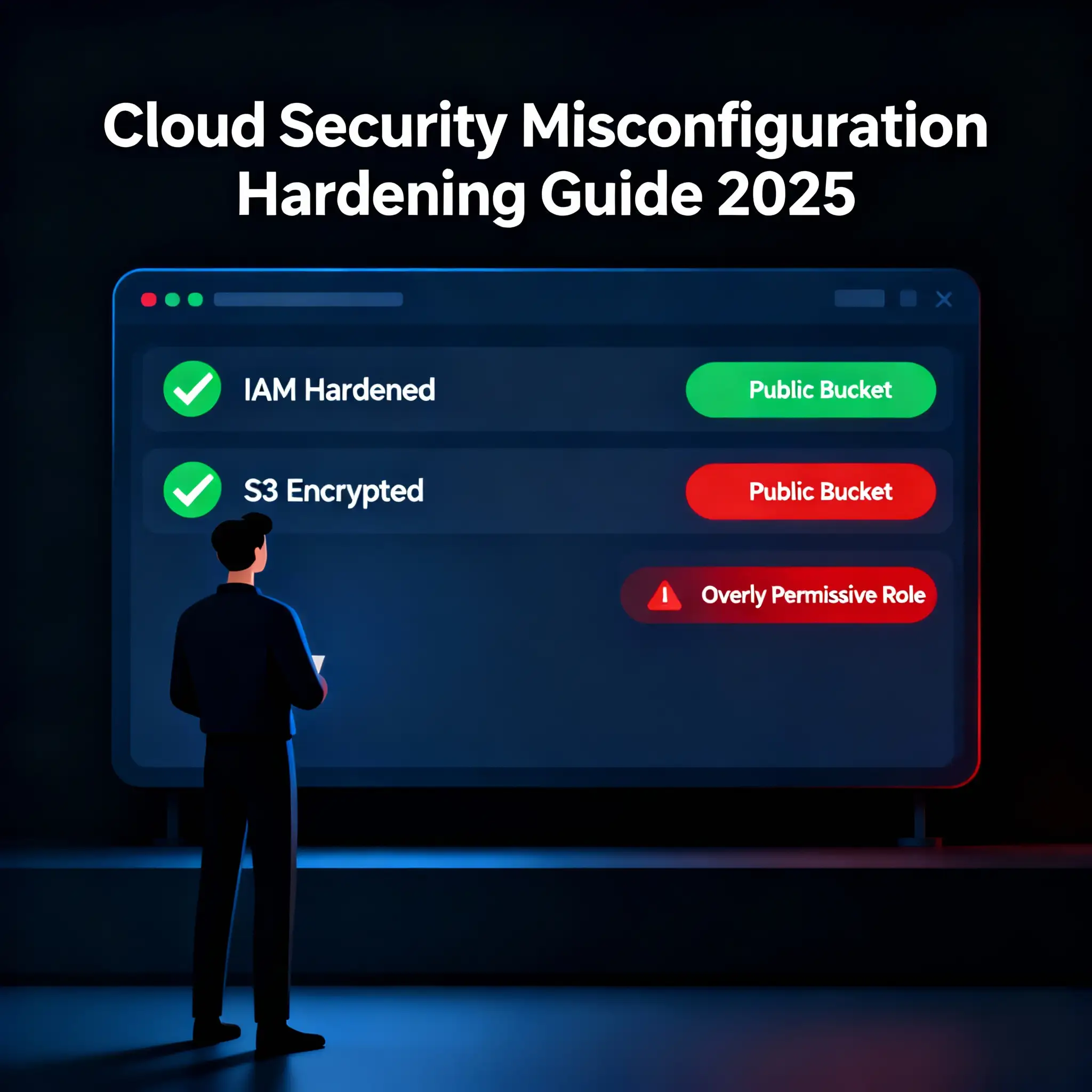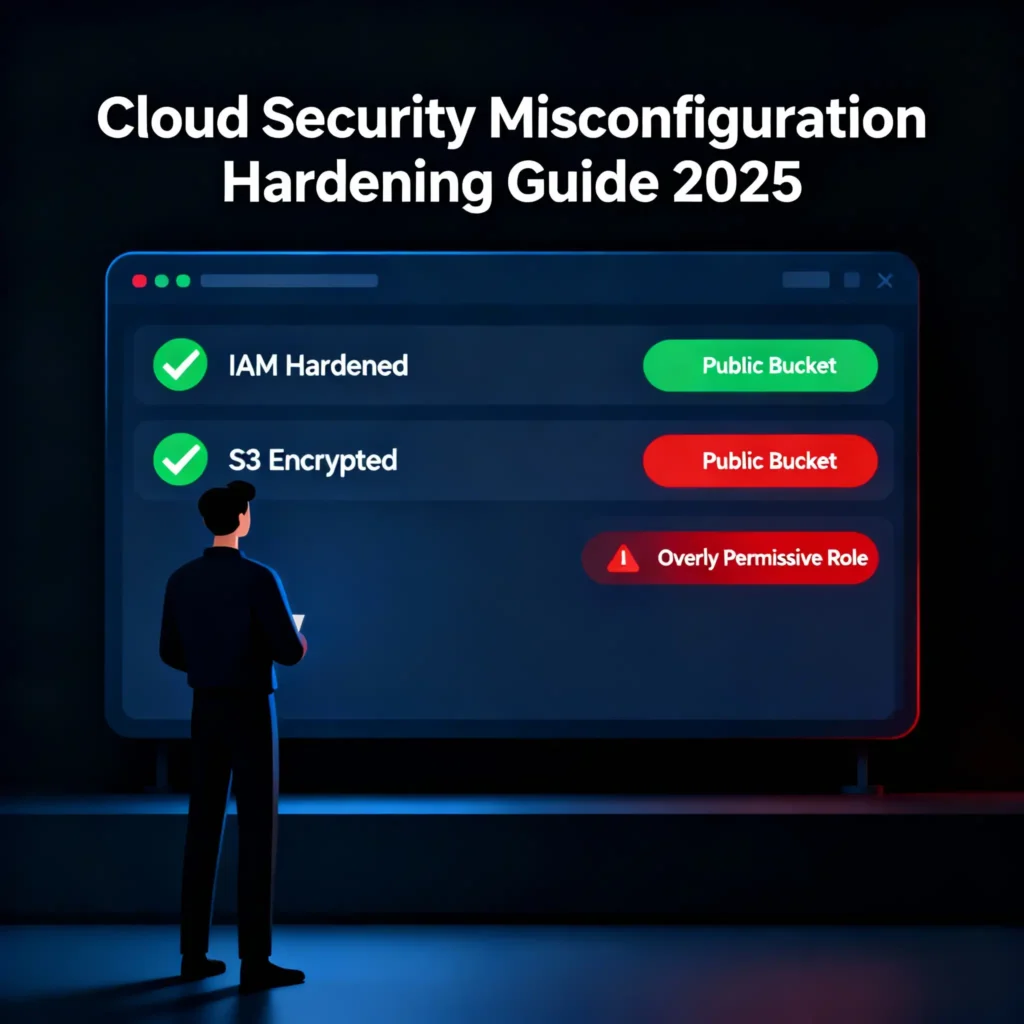
The single greatest threat to your cloud environment is not a sophisticated zero-day exploit. It is not an elite team of state-sponsored hackers. The single greatest threat is a simple, preventable mistake. According to Gartner, by 2025, a staggering 99% of all cloud security failures will be the customer’s fault, with the primary cause being misconfiguration.
As a cloud security architect who has hardened multi-cloud environments for Fortune 500 companies and remediated countless six-figure breaches, I can confirm this reality. We are not being out-hacked; we are being out-maneuvered by complexity and human error. In 2025, over 80% of data breaches involve data stored in the cloud, and nearly a quarter of all incidents stem directly from misconfigurations.
The official documentation from AWS, Azure, and GCP tells you what a service does, but it rarely tells you how to lock it down in a production environment. This is not a theoretical whitepaper. This is a practical, technical hardening guide for the engineers on the front lines. We will cover the most common and dangerous misconfigurations across IAM, storage, and networking, and provide actionable code, configurations, and architectural patterns to fix them.
“A cloud environment is not a server; it’s a dynamic ecosystem of thousands of interconnected permissions and settings. A single misconfigured IAM role is the 2025 equivalent of leaving the datacenter unlocked with the server passwords taped to the rack.”
The Misconfiguration Crisis: A Threat Landscape Defined by Human Error
The cloud’s greatest strength—its flexibility and speed—is also its greatest security weakness. The ability to provision complex infrastructure with a few clicks or lines of code has created an environment where a single typo can expose an entire company’s data. In fact, 82% of cloud misconfigurations are attributed to simple human error, not inherent flaws in the cloud platforms themselves.
The Top 5 Most Exploited Misconfigurations in 2025
Our analysis of recent cloud breaches reveals a consistent pattern of attack vectors. Security teams must prioritize the detection and remediation of these common, high-impact issues.
- Publicly Exposed Storage Buckets: Unsecured S3 buckets (AWS), Blob Storage containers (Azure), or Cloud Storage buckets (GCP) remain a leading cause of massive data leaks. 38% of organizations with sensitive data in cloud databases have them exposed to the public internet.
- Overly Permissive IAM Roles and Policies: Granting
*:*(all actions on all resources) permissions is a catastrophic but common mistake. Attackers who compromise a service with such a role gain unrestricted access to your entire cloud account. - Unrestricted Outbound Network Access: Default security groups often allow all outbound traffic (
0.0.0.0/0). If an attacker compromises a virtual machine, this allows them to easily exfiltrate stolen data to an external server. - Lack of Logging and Monitoring: Services like AWS CloudTrail or Azure Monitor are often not enabled or configured to cover all regions and services. This leaves security teams blind during an attack, making forensic investigation impossible.
- Exposed Credentials and Secrets: Hardcoding API keys, database passwords, or other secrets in code, configuration files, or user data scripts is a direct path to compromise.
Case Study: The Anatomy of a Misconfiguration Breach
Let’s analyze a typical breach scenario that combines several of these misconfigurations:
- The Foothold: A developer accidentally leaves an S3 bucket containing application source code publicly readable. An automated scanner discovers and downloads the code.
- The Discovery: Within the source code, the attacker finds a hardcoded AWS access key for an IAM user.
- The Escalation: The developer, in a hurry, had attached the overly permissive
AdministratorAccesspolicy to this user. The attacker now has full administrative control over the entire AWS account. - The Impact: The attacker uses their new privileges to exfiltrate sensitive data from production databases, deploy crypto-mining malware on EC2 instances, and then deletes all logs to cover their tracks.
This entire attack chain was preventable. It was not caused by a sophisticated exploit, but by a series of simple, common configuration errors.
“Attackers aren’t breaking into cloud environments. They are logging in. They are finding the keys we leave under the doormat—the public S3 buckets, the over-privileged IAM roles, and the hardcoded secrets—and walking right in.”
Hardening Identity and Access Management (IAM)
IAM is the central nervous system of your cloud environment and the primary target for attackers. Securing IAM is the single most important step you can take to improve your cloud security posture.
The Principle of Least Privilege: From Theory to Practice
The “principle of least privilege” dictates that any user, service, or application should only have the absolute minimum permissions required to perform its function. Here is how to enforce it.
- Never Use the Root User: The root user for your cloud account should be secured with a hardware MFA token and never used for day-to-day operations. All work should be done via IAM users and roles.
- Use IAM Roles for Compute: Never attach long-lived credentials (access keys) directly to an EC2 instance or Lambda function. Instead, assign an IAM Role to the compute resource. The service then automatically rotates temporary credentials, eliminating the risk of leaked keys.
- Generate Granular Policies: Avoid using AWS-managed policies like
PowerUserAccessorAdministratorAccess. Use the AWS Policy Generator or third-party tools to create custom policies that only grant the specific actions needed.
Example: A Least-Privilege Policy for an S3 Upload Service
A web server needs to upload files to a specific S3 bucket.
Bad Policy (Overly Permissive):
json{
"Version": "2012-10-17",
"Statement": [
{
"Effect": "Allow",
"Action": "s3:*",
"Resource": "*"
}
]
}
This allows the service to do anything (s3:*) to any S3 bucket (*), including deleting them.
Good Policy (Least Privilege):
json{
"Version": "2012-10-17",
"Statement": [
{
"Sid": "AllowFileUploads",
"Effect": "Allow",
"Action": [
"s3:PutObject",
"s3:PutObjectAcl"
],
"Resource": "arn:aws:s3:::my-production-uploads-bucket/*"
}
]
}
This policy is much more secure. It only allows the PutObject action and only on objects within the specific my-production-uploads-bucket.
Enforcing Multi-Factor Authentication (MFA) Everywhere
MFA is not optional. It should be a mandatory control for all human users accessing your cloud environment.
- Enforce MFA for Console Access: Use an IAM policy to explicitly deny any action if the user has not authenticated with MFA.
- Use Hardware MFA for Critical Roles: For administrators and other highly privileged roles, use a FIDO2/U2F hardware security key (like a YubiKey) instead of a virtual authenticator app for the highest level of assurance.
Example IAM Policy to Enforce MFA:
json{
"Version": "2012-10-17",
"Statement": [
{
"Sid": "DenyAllExceptMFA",
"Effect": "Deny",
"NotAction": [
"iam:CreateVirtualMFADevice",
"iam:EnableMFADevice",
"iam:GetUser",
"iam:ListMFADevices",
"iam:ResyncMFADevice"
],
"Resource": "*",
"Condition": {
"BoolIfExists": {
"aws:MultiFactorAuthPresent": "false"
}
}
}
]
}
Attaching this policy to a user or group forces them to have an active MFA session to do anything beyond managing their own MFA device.
Now, we move to the next logical layers of the cloud stack: Storage and Networking. These are the domains where data lives and travels, and misconfigurations here are directly responsible for some of the most infamous data leaks in history. This section provides practical, technical guidance for locking down your storage buckets and creating a defense-in-depth network architecture.
“Treat every storage bucket as if it’s publicly accessible until you have proven otherwise with an explicit, auditable control. In the cloud, the default state is often ‘open,’ and security must be a deliberate, explicit action.”
Hardening Cloud Storage (AWS S3)
Publicly exposed storage buckets are the lowest-hanging fruit for attackers and the most embarrassing form of a data breach. A single misconfigured bucket can expose terabytes of sensitive customer data, source code, or internal documents to the entire internet. The following controls for AWS S3 are non-negotiable.
The Foundational Control: Block Public Access (BPA)
AWS now enables Block Public Access by default on all new S3 buckets, but older accounts or buckets may still be vulnerable. This account-level setting acts as a master override to prevent accidental public exposure.
- Action: In the AWS S3 console, navigate to “Block Public Access (account settings)” and ensure all four options are checked and enabled. This is your primary safety net.
Block all public access to buckets and objects granted through new access control lists (ACLs)Block all public access to buckets and objects granted through any access control lists (ACLs)Block all public access to buckets and objects granted through new public bucket or access point policiesBlock all public and cross-account access to buckets and objects through any public bucket or access point policies
[A screenshot of the AWS S3 “Block Public Access (account settings)” screen with all four boxes checked.]
Granular Control with Bucket Policies
While BPA is the broad shield, bucket policies provide fine-grained control. A common mistake is using wildcard resources ("Resource": "arn:aws:s3:::my-bucket/*") when you mean to apply a condition.
Example: A Secure Bucket Policy for an Internal Application
This policy ensures that only principals (users or roles) from within your specific AWS organization can access the bucket.
json{
"Version": "2012-10-17",
"Statement": [
{
"Sid": "DenyAccessIfNotFromMyOrg",
"Effect": "Deny",
"Principal": "*",
"Action": "s3:*",
"Resource": [
"arn:aws:s3:::my-secure-internal-bucket",
"arn:aws:s3:::my-secure-internal-bucket/*"
],
"Condition": {
"StringNotEquals": {
"aws:PrincipalOrgID": "o-abcdef1234"
}
}
}
]
}
This is an explicit Deny policy, which is more powerful than an Allow policy because it overrides any other permissions. It states that if the requesting principal is not from your AWS Organization ID (o-abcdef1234), they are denied all S3 actions on this bucket and its objects.
Encryption: At Rest and In Transit
Data must be encrypted both as it travels over the network and while it is stored on disk.
- Encryption in Transit: Enforce this by adding a condition to your bucket policy that denies any action if the request is not sent over HTTPS.
- Encryption at Rest: Enable server-side encryption on your S3 buckets. The easiest and most common option is
SSE-S3(AES-256), where AWS manages the keys. For higher security and compliance needs, useSSE-KMSto manage your own keys via the AWS Key Management Service (KMS).
Example Policy to Enforce In-Transit Encryption:
json{
"Sid": "DenyInsecureTransport",
"Effect": "Deny",
"Principal": "*",
"Action": "s3:*",
"Resource": "arn:aws:s3:::my-secure-bucket/*",
"Condition": {
"Bool": {
"aws:SecureTransport": "false"
}
}
}
This policy blocks any uploads or downloads to the bucket that are not using an encrypted (HTTPS) connection.
Expert Insight: “Data encryption is like putting your documents in a safe. In-transit encryption is the armored truck that moves the safe. At-rest encryption is the vault the safe is stored in. You need both to be truly secure.”
Network Hardening and Isolation
Your cloud network architecture is your first line of defense. A well-designed Virtual Private Cloud (VPC) with properly configured security groups and network access control lists (NACLs) can contain the blast radius of a compromise and prevent data exfiltration.
Security Groups: Stateful Firewalls for Your Instances
Security groups act as a virtual firewall for your EC2 instances. The most common and dangerous misconfiguration is allowing unrestricted ingress or egress traffic.
- Ingress (Inbound) Rules: Be as specific as possible. Instead of allowing SSH access from anywhere (
0.0.0.0/0), restrict it to a specific IP address or security group (e.g., a bastion host’s security group). - Egress (Outbound) Rules: This is a critical and often overlooked control. By default, security groups allow all outbound traffic. This means that if an instance is compromised, the attacker can freely send your data to any server on the internet. Lock this down. Only allow outbound traffic to the specific endpoints your application needs to reach (e.g., to other AWS services, external APIs, or your package repositories).
Example: A Hardened Security Group for a Web Server
| Type | Protocol | Port Range | Source / Destination | Description |
|---|---|---|---|---|
| Ingress | TCP | 443 | 0.0.0.0/0, ::/0 | Allow inbound HTTPS traffic from anyone. |
| Ingress | TCP | 22 | sg-bastionhost123 | Allow inbound SSH only from our bastion host. |
| Egress | TCP | 443 | 0.0.0.0/0, ::/0 | Allow outbound HTTPS traffic (e.g., to call external APIs). |
| Egress | TCP | 5432 | sg-postgres-db-1 | Allow outbound traffic to the PostgreSQL database security group. |
Notice there is no rule allowing all outbound traffic. All other outbound connections will be implicitly denied.
Network ACLs (NACLs): Stateless Firewalls for Your Subnets
NACLs provide an additional, optional layer of defense that acts at the subnet level. Unlike security groups, they are stateless, meaning you must define rules for both inbound and outbound traffic explicitly.
Architectural Best Practice: Defense in Depth
- Use NACLs as a broad, blunt instrument to block traffic from known bad IP addresses or to enforce high-level rules (e.g., never allow SSH into the database subnet from the internet).
- Use Security Groups as the fine-grained, stateful firewall attached to each specific instance or service.
VPC Endpoints: Keeping Traffic on the AWS Network
When your EC2 instance needs to communicate with an AWS service like S3 or DynamoDB, by default, that traffic often travels over the public internet. VPC Endpoints allow you to create a private, secure connection between your VPC and AWS services, keeping all traffic within the AWS network.
- Gateway Endpoints: For S3 and DynamoDB.
- Interface Endpoints (PrivateLink): For most other AWS services.
Using VPC Endpoints reduces your attack surface, improves performance, and can lower data transfer costs. It is a modern best practice for all production environments.
Automating Security with Infrastructure as Code (IaC)
The only way to consistently manage and enforce these configurations at scale is to codify them. Manually configuring resources through the console (“click-ops”) is slow, error-prone, and impossible to audit. Infrastructure as Code (IaC) is the practice of managing your cloud resources using configuration files and code.
- Tools: Use standard IaC tools like Terraform, AWS CloudFormation, or Pulumi.
- Benefits:
- Repeatability & Consistency: Ensures your environments are deployed with the same secure configuration every time.
- Auditing & Change Management: All changes to your infrastructure are tracked in version control (e.g., Git), providing a clear audit trail.
- Automated Scanning: You can integrate static analysis security testing (SAST) tools directly into your CI/CD pipeline to scan your IaC files for misconfigurations before they are ever deployed.
Example: IaC Security Scanning in a CI/CD Pipeline
- A developer writes a Terraform file to create a new S3 bucket.
- They commit the code and open a pull request.
- A CI/CD tool (like Jenkins or GitHub Actions) automatically triggers a scan of the Terraform code using a tool like Checkov or tfsec.
- The tool detects that the Terraform code does not include a block to enable server-side encryption.
- The pipeline fails, blocking the insecure code from being merged and deployed, and notifies the developer of the required fix.
This “shift-left” approach to security is the core principle of modern DevSecOps and is the only scalable way to prevent cloud misconfigurations in a fast-paced development environment.
“Prevention is ideal, but detection is a must. A mature cloud security program operates on the assumption that a breach will eventually occur. Your ability to detect that breach in minutes versus months determines whether it’s a minor incident or a company-ending catastrophe.”
Automated Compliance and Threat Detection
Manual audits are no longer sufficient in a dynamic cloud environment. Security posture must be continuously monitored and validated through automated tools. This is the domain of Cloud Security Posture Management (CSPM).
Implementing Cloud Security Posture Management (CSPM)
CSPM tools continuously scan your cloud environment against a set of predefined security rules and compliance frameworks (like CIS Benchmarks, NIST, or PCI DSS), automatically identifying misconfigurations.
- Native Cloud Tools:
- AWS: AWS Security Hub aggregates findings from GuardDuty, Inspector, and AWS Config. Use AWS Config rules to create custom, automated checks for misconfigurations.
- Azure: Microsoft Defender for Cloud provides a “Secure Score” and continuous compliance assessments against regulatory standards.
- GCP: Google Security Command Center offers similar posture management and threat detection capabilities.
- Third-Party CSPM Tools: Solutions like Wiz, Orca Security, or Palo Alto’s Prisma Cloud offer more advanced, multi-cloud capabilities, often including agentless scanning, vulnerability management, and workload protection in a single platform.
Architectural Best Practice: Centralized Security Account
Aggregate all security findings and logs from your various accounts and regions into a single, dedicated security account. This provides your security team with a unified view of the entire organization’s posture and ensures that logs cannot be tampered with by a compromised application account.
Real-Time Threat Detection with AWS GuardDuty
Services like AWS GuardDuty are essential for real-time threat detection. GuardDuty continuously analyzes your VPC Flow Logs, CloudTrail logs, and DNS logs using machine learning and threat intelligence to identify malicious activity.
Key Findings GuardDuty Can Detect:
- An EC2 instance communicating with a known command-and-control (C2) server.
- Unusual API calls from a user, indicative of compromised credentials.
- Port scanning activity originating from one of your instances.
- Anomalous data access patterns in S3.
Action: GuardDuty should be enabled in all regions for every single AWS account. Its findings should be routed to Security Hub and configured to trigger automated alerts or remediation actions.
Centralized Logging and Monitoring
You cannot respond to an incident you cannot see. Comprehensive, centralized logging is the prerequisite for all forensic investigation and incident response.
The Essential Log Sources
At a minimum, you must be collecting and analyzing the following log types:
- Cloud Infrastructure Logs (e.g., AWS CloudTrail): This is the most critical log source. CloudTrail logs every single API call made in your AWS account. It answers the question, “Who did what, where, and when?”.
- Network Logs (e.g., VPC Flow Logs): These logs capture all IP traffic flowing in and out of your VPC. They are essential for identifying anomalous network connections and tracing the path of a data exfiltration attempt.
- Application and OS Logs: Logs from your applications, web servers, and operating systems provide the detailed context needed to understand a specific exploit.
Logging Architecture: Ingest, Analyze, Alert
- Enable Everywhere: Ensure CloudTrail and other logging services are enabled in all accounts and all regions and are configured to log to a centralized S3 bucket in your dedicated security account.
- Use a SIEM: Forward your logs from the central S3 bucket to a Security Information and Event Management (SIEM) solution (like Splunk, Datadog, or AWS OpenSearch). A SIEM allows you to correlate data from different sources, search across massive datasets, and build complex alert rules.
- Build High-Fidelity Alerts: Do not try to alert on everything. Focus on creating high-fidelity alerts for specific, high-risk activities.
- Example Alert:
Alert if a user authenticates without MFA AND then makes a high-privilege API call (e.g., iam:CreateUser or s3:DeleteBucket). - Example Alert:
Alert if an EC2 instance makes an outbound connection to an IP address on a known threat intelligence feed.
- Example Alert:
Log Immutability: To ensure the integrity of your logs for forensic purposes, enable Object Lock or MFA Delete on the central S3 bucket where your logs are stored. This prevents even an administrator from deleting or tampering with log files.
Cloud Incident Response
When an alert fires, your team must be prepared to act quickly and decisively. A pre-defined playbook is essential to avoid chaos during a real incident.
The Cloud Incident Response Playbook
Your incident response plan should be a living document that is regularly tested through tabletop exercises. It should include specific, technical steps for the following phases:
- Containment: The immediate goal is to stop the bleeding.
- Isolate the compromised resource: Move the affected EC2 instance to a “forensic” security group that blocks all inbound and outbound traffic except for access from your security team.
- Rotate credentials: Immediately disable the IAM user or role that was compromised and rotate all associated access keys.
- Take a snapshot: Before shutting down the instance, take a snapshot of its EBS volume. This preserves the state of the disk for forensic analysis.
- Eradication: Identify and remove the attacker’s foothold.
- Analyze logs in your SIEM to determine the initial point of compromise and trace the attacker’s lateral movement through your environment.
- Identify the root cause (e.g., the specific misconfiguration or vulnerability that was exploited).
- Do not simply “clean” the compromised instance. Terminate it and redeploy a fresh, patched instance from a golden AMI (Amazon Machine Image).
- Recovery: Restore service and apply lessons learned.
- Restore any affected data from backups.
- Deploy the fix for the root cause vulnerability across your entire environment, preferably by updating your IaC templates.
- Conduct a post-mortem analysis to understand what went wrong and how your response process can be improved.
Conclusion: Security as a Continuous Process
Cloud security is not a one-time project; it is a continuous lifecycle of prevention, detection, response, and iteration. The default settings are not secure. The speed and complexity of the cloud mean that manual processes are doomed to fail.
A mature cloud security program embraces automation at every stage: Infrastructure as Code to prevent misconfigurations, CSPM tools to detect drift, and automated alerting to enable rapid response. By codifying your security controls and building a culture of security within your engineering teams, you can move from a reactive, chaotic state to a proactive, resilient posture, finally harnessing the power of the cloud without inheriting its risks.
Cloud Security Misconfigurations: The Professional’s FAQ
The Basics & Threat Landscape
- What is a cloud security misconfiguration?
It’s a setting or permission in a cloud service (like AWS, Azure, or GCP) that is improperly configured, leaving a security gap that can be exploited. This is distinct from a software vulnerability; it’s a flaw in the setup, not the code. - Why is misconfiguration the #1 cause of cloud breaches?
Cloud environments are incredibly complex, and the default settings are often not the most secure. Human error is the primary cause, accounting for up to 99% of cloud security failures, as engineers can easily overlook a critical setting. - What’s the most common and damaging misconfiguration?
Publicly accessible storage buckets (like AWS S3 buckets). This simple error has been the root cause of many of the largest data breaches in history, as it exposes sensitive data to anyone on the internet. - Are my internal cloud resources safe if they don’t have a public IP?
No. This is a common misconception. If an attacker compromises one internet-facing machine, they can use it to pivot and attack other “internal” resources that have weak IAM permissions or misconfigured network rules. - What is the “Shared Responsibility Model”?
It’s the framework that defines security obligations. The cloud provider (e.g., AWS) is responsible for the “security of the cloud” (the physical datacenters, the hypervisor). You, the customer, are responsible for “security in the cloud” (your data, your IAM configurations, your network rules). Misconfigurations fall squarely in your area of responsibility. - Do I need different security strategies for AWS, Azure, and GCP?
The core principles (least privilege, defense-in-depth, etc.) are universal. However, the specific implementation and service names will differ (e.g., IAM Roles in AWS vs. Managed Identities in Azure). - What is a Cloud Security Posture Management (CSPM) tool?
A CSPM tool automates the process of finding misconfigurations. It continuously scans your cloud environment against security best practices and compliance frameworks (like CIS or NIST) and alerts you to any violations. - Is a CSPM tool essential?
Yes. In any environment larger than a few resources, it is impossible to manually audit and maintain a secure posture. Automation via CSPM is non-negotiable for modern cloud security. - Isn’t a firewall or WAF enough to protect my cloud resources?
No. A firewall protects the network perimeter, but it cannot protect you from a misconfigured IAM role that grants excessive permissions or a publicly exposed S3 bucket. - How does Infrastructure as Code (IaC) help prevent misconfigurations?
By defining your infrastructure in code (e.g., Terraform, CloudFormation), you create a repeatable, auditable, and testable process. You can use static analysis tools to scan this code for misconfigurations before it’s ever deployed.
Identity & Access Management (IAM)
- What is the single most important IAM best practice?
Enforce the principle of least privilege. Every user, role, and service should only have the absolute minimum permissions required to perform its specific task. - Should I ever use my cloud account’s root user?
No. The root user should be secured with a hardware MFA token and locked away. It should never be used for any daily operational tasks. - What is the difference between an IAM User and an IAM Role?
An IAM User has permanent, long-lived credentials (access keys). An IAM Role is intended to be assumed by a trusted entity and provides temporary, automatically rotated credentials. You should always prefer using roles for your compute resources. - Why should I avoid attaching access keys directly to an EC2 instance?
Because these keys are long-lived and static. If the instance is compromised, the attacker can steal these keys and use them from anywhere. An IAM Role provides temporary credentials that are much harder to steal and reuse. - What does a
*:*permission in an IAM policy mean?
It means “all actions on all resources.” This is equivalent to full administrative access and is extremely dangerous. It should never be used in production policies except in very specific, justified cases. - Is it better to use an explicit
Denyor an implicitDeny(lack ofAllow)?
An explicitDenyis more powerful because it always overrides anyAllowstatements. It’s a great tool for creating security guardrails, such as denying all actions if MFA is not present. - How can I enforce MFA for all my IAM users?
By attaching an IAM policy to all users/groups that contains aDenystatement with aConditionthat checks ifaws:MultiFactorAuthPresentisfalse. - What is a “permission boundary”?
It’s an advanced IAM feature that sets the maximum permissions an entity can have. It’s a safeguard to prevent privilege escalation, even if a user is given a more permissive policy. - What is a “service control policy” (SCP) in AWS Organizations?
SCPs are organization-wide guardrails that can restrict what actions are possible in member accounts. For example, you can use an SCP to completely prevent any user or service from launching resources in an unapproved region. - How often should I rotate access keys?
You should rotate them at least every 90 days. Better yet, move away from using long-lived access keys altogether and use IAM Roles with temporary credentials instead.
Storage & Network Security
- How do I find out if any of my S3 buckets are public?
Use the account-level S3 Block Public Access feature as your primary control. You can also use AWS Config or a CSPM tool to continuously scan for any bucket that has a public policy or ACL. - What is the difference between encryption “at rest” and “in transit”?
In-transit encryption (TLS/HTTPS) protects your data as it travels over the network. At-rest encryption protects your data while it is stored on a disk (e.g., in an S3 bucket or on an EBS volume). You need both. - What is the difference between SSE-S3 and SSE-KMS for S3 encryption?
With SSE-S3, AWS manages the encryption keys for you. With SSE-KMS, you use the AWS Key Management Service, which gives you more control and auditing capabilities over the keys. SSE-KMS is required for certain compliance frameworks. - What is a Security Group in AWS?
It’s a stateful firewall that controls inbound and outbound traffic for a resource, like an EC2 instance. “Stateful” means that if you allow an inbound connection, the outbound return traffic is automatically allowed. - What is a Network ACL (NACL)?
It’s a stateless firewall that controls traffic at the subnet level. “Stateless” means you must explicitly define rules for both inbound and outbound traffic. They act as a broader, secondary layer of defense. - What is the most common Security Group misconfiguration?
Allowing inbound traffic from0.0.0.0/0(anywhere on the internet) on a sensitive port like SSH (22) or RDP (3389). - What is a “bastion host” or “jump box”?
It’s a hardened server that is the single, monitored point of entry into your private network. Instead of allowing SSH access to all your servers from the internet, you only allow it to the bastion host, and then “jump” from there to your other instances. - Why should I restrict outbound (egress) traffic?
To prevent data exfiltration. If an attacker compromises an instance, restricting outbound traffic can prevent them from sending your stolen data to their own server. - What is a VPC Endpoint?
It’s a way to create a private connection between your VPC and an AWS service (like S3) without the traffic ever leaving the AWS network. This improves security and can reduce data transfer costs. - Should my database be in a public or private subnet?
Always in a private subnet. A database should never be directly accessible from the internet. Your web servers in a public subnet should connect to the database in the private subnet.
Logging, Monitoring & Response
- What is the single most important log source in AWS?
AWS CloudTrail. It records every single API call made in your account, providing a complete audit trail of all activity. - Why do I need to enable logging in all regions?
Because attackers will often try to hide their activity by launching resources in a region that you are not actively monitoring (likeap-east-1orme-south-1). - What is the difference between AWS CloudTrail and AWS CloudWatch?
CloudTrail logs API activity (“who did what”). CloudWatch collects performance metrics and application/OS logs (“how is the system performing”). You need both. - What is AWS GuardDuty?
It’s a managed threat detection service that analyzes your CloudTrail, VPC Flow, and DNS logs to identify malicious activity using machine learning and threat intelligence. It should be enabled in all accounts. - What is a SIEM?
A Security Information and Event Management (SIEM) tool (like Splunk or OpenSearch) is a platform for ingesting, correlating, and analyzing logs from all your different sources to detect security events. - What is log immutability and why is it important?
It’s the practice of making your logs impossible to delete or modify, even by an administrator. This is critical for forensic investigations, as one of the first things an attacker will try to do is delete the logs to cover their tracks. You can achieve this in S3 using Object Lock. - What is the first thing I should do if I suspect a cloud resource is compromised?
Contain it. Isolate the resource from the network by moving it to a restrictive “forensic” security group that blocks all traffic. - Should I shut down a compromised instance immediately?
No. Before shutting it down, take a snapshot of its disk volume and, if possible, get a memory dump. This evidence is crucial for a forensic investigation. After you have the evidence, you should terminate the instance, not just stop it. - What does it mean to redeploy from a “golden AMI”?
A golden Amazon Machine Image (AMI) is a pre-hardened, patched, and configured image of your application’s server. After an incident, you should terminate the compromised instance and launch a new, clean one from this trusted image. - What is a “tabletop exercise” for incident response?
It’s a simulated incident where your team walks through the steps of your incident response plan without actually touching any production systems. It’s a critical way to find gaps in your plan and processes.
Advanced & Automation
- Can I use my existing SAST/DAST tools for IaC?
Not directly. You need specialized IaC scanners (like Checkov, tfsec, or KICS) that are designed to parse and analyze Terraform or CloudFormation files for misconfigurations. - What is “policy-as-code”?
It’s the practice of defining your security and compliance policies in a code format. A key example is Open Policy Agent (OPA), which allows you to write fine-grained policies that can be enforced across your CI/CD pipeline and your live environment. - What is a Cloud Native Application Protection Platform (CNAPP)?
CNAPP is an emerging category of tools that combines functionality from multiple cloud security domains—like CSPM, CWPP (Cloud Workload Protection Platform), and API security—into a single, unified platform. - How do I manage secrets (like database passwords) in a cloud environment?
Use a dedicated secrets management service like AWS Secrets Manager or HashiCorp Vault. Never hardcode secrets in your source code, configuration files, or user data scripts. - What is the “well-architected framework”?
It’s a set of best practices published by AWS (and other cloud providers) across several pillars, including Security. The Security Pillar provides a comprehensive guide to designing a secure cloud architecture. - How do I secure a multi-cloud environment consistently?
This is where vendor-neutral tools become critical. Use a multi-cloud CSPM tool for posture management and a multi-cloud IaC tool like Terraform to define your infrastructure, allowing you to apply a consistent set of security standards across AWS, Azure, and GCP. - What is “configuration drift”?
This is when the state of your live environment “drifts” away from your intended configuration (defined in your IaC). This often happens when someone makes a manual change through the console. CSPM and IaC scanning tools are essential for detecting and remediating drift. - What is a “service-linked role”?
It’s a special type of IAM role that is linked directly to an AWS service. It grants the service permission to call other AWS services on your behalf. Understanding these roles is key to understanding inter-service permissions. - What is the difference between a NACL and a Security Group?
A Security Group is stateful and applies to an instance. A NACL is stateless and applies to a subnet. NACLs are an optional, secondary layer of defense. - What is the most important cultural shift required for cloud security?
Moving from a model where a separate security team “audits” the environment to a DevSecOps model where security is integrated into the development lifecycle and developers are empowered and responsible for the security of the infrastructure they provision.