By Alex Chen, Tech Analyst & Lifelong Googler
For 20 years, my relationship with Google has been the same: I type in a question, I get a list of blue links. It’s a transaction. Yesterday, that relationship changed forever. Google started talking back.
I was trying to set up a new home theater system, surrounded by a mess of identical-looking HDMI and optical cables. Frustrated, I pulled out my phone to search “how to connect soundbar to Samsung TV.” I typed my query, sighed at the wall of text in the search results, and then I saw it.
Under the search bar in my Google app was a new button I’d never noticed before: a colorful microphone icon labeled “Live.”
On a whim, I tapped it. My screen changed. A waveform appeared. I pointed my phone’s camera at the tangle of wires behind my TV and asked, “Which one of these cables do I use for the best sound?”
A calm, AI-generated voice responded instantly. “Based on the ports I see on your TV and soundbar, you should use the HDMI cable with the eARC label. It will give you the highest quality audio.”
It was a simple answer, but the experience was profound. It wasn’t just a search result; it was advice. It was helpful. It was… creepy good. This is Google Search Live, and it just fundamentally changed how we find information.
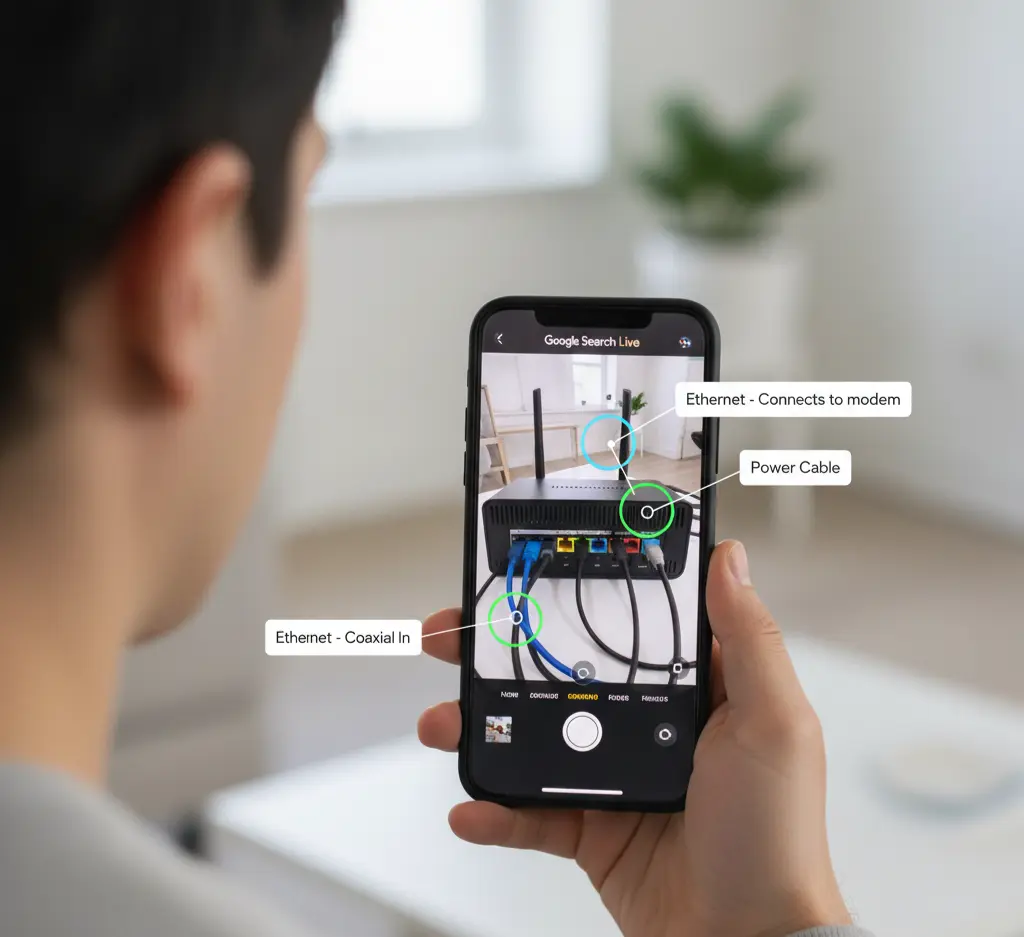
What is Google Search Live? The Biggest Update in Years
After months of testing in a limited beta called Google Labs, Google officially launched “Search Live” across the United States in late September 2025. This isn’t just another small feature; it’s Google’s direct answer to the conversational AI of ChatGPT and a massive step into a multimodal search future. It’s now available to everyone in the U.S. using the Google app on iOS or Android, no opt-in required.blog+2
Here’s what it actually does:
- It’s a Conversation: Instead of typing a query and getting a static page of results, you tap the “Live” button and have a real-time, back-and-forth voice conversation with Google’s AI, which is powered by its Gemini model.mashable
- It Sees What You See: The true magic happens when you activate your camera. You can point your phone at anything—a piece of equipment, a plant, a landmark—and ask questions about it. The AI uses the visual information to give you context-aware answers.9to5google
- It Still Uses the Web: This is the key difference between Search Live and a pure chatbot like ChatGPT. While the AI gives you a direct answer, it also surfaces a carousel of relevant web links on the screen, maintaining that crucial connection to real-time information from the open internet.theverge
You can access it by tapping the “Live” button in the Google app or by finding the new “Live” icon inside Google Lens. It’s designed to be a seamless, hands-free way to get help while you’re multitasking, and it works shockingly well.theverge
How It Changes Everything: Search as a Conversation, Not a Transaction
For two decades, we’ve been trained to search in a specific way: we condense our complex thoughts into a few keywords, hit enter, and then do the work of sifting through the results. Search Live flips this model on its head.
Old Google Search vs. The New “Search Live”
| Factor | The Old Way (Keyword Transaction) | The New Way (Contextual Conversation) | Why It’s a Revolution |
|---|---|---|---|
| Query Type | Short keywords (“best matcha recipe”) | Natural, conversational sentences (“How do I make a matcha latte that isn’t bitter?”) | You no longer have to “speak Google’s language.” You can just ask for what you need. |
| Interaction | Type -> Get Links -> Read & Analyze | Talk & Show -> Get a Direct Answer -> Ask Follow-up Questions | The cognitive load is shifted from you to the AI. It does the initial synthesis for you. |
| Speed | Slow. Requires reading multiple articles to find an answer. | Instant. Get a direct, actionable answer in seconds. | Perfect for when you’re in the middle of a task and need an immediate solution. |
| Result Type | A list of 10 blue links. | A direct AI answer, plus a carousel of source links for deeper dives. | It combines the directness of a chatbot with the authority of the web. |
This isn’t just a new feature; it’s a new behavior. Google’s examples highlight this perfectly. You can point your camera at your matcha-making tools and ask, “What is this bamboo whisk for?”. Or if you’re traveling, you can just activate your camera and ask, “What is that building over there?” without having to type anything. It’s about removing the friction between a question and its answer.sammyguru
My First 24 Hours With Search Live – A Personal Case Study
To really understand this, you have to use it. I spent a full day using Search Live for every question that popped into my head. Here’s what happened.
The “Good” (Fixing My Wi-Fi Router)
My internet went out. I went to the router and saw the usual blinking lights. Normally, I’d have to find the model number, search for the manual, and decipher a complex chart. Instead, I tapped “Live,” pointed my camera at the router, and asked, “Why is the ‘Internet’ light blinking orange?” The AI voice replied, “An orange blinking light on that model usually indicates a problem connecting to your provider. I recommend unplugging the modem and router for 60 seconds.” It worked. The entire process took less than two minutes.
The “Weird” (Shopping at Target)
I was in the electronics aisle at Target, looking at a new pair of headphones. I activated Search Live, pointed my camera at the box, and asked, “Can I get these cheaper somewhere else?” On my screen, a carousel of links popped up from Amazon, Best Buy, and Walmart, showing the current price at each store. It felt like having a secret superpower in my pocket.
The “Creepy Good” (Cooking Dinner)
This was the moment that really sold me. My hands were covered in flour while making bread. I realized I was out of buttermilk. I couldn’t touch my phone screen. I just said, “Hey Google, go Live.” The interface opened. I asked, “I’m out of buttermilk for this recipe. What can I substitute?” Without me touching anything, the AI voice responded, “You can make a simple substitute. For every one cup of buttermilk, use one cup of regular milk mixed with one tablespoon of either lemon juice or white vinegar. Let it sit for five minutes.” It was a hands-free, seamless, and incredibly useful interaction that felt like the future.
The SEO Impact: What This Means for Websites
As a digital marketer, my first thought was: “How does this change SEO?” The answer is: profoundly.
- Conversational Content Wins: The days of stuffing articles with awkward keywords are officially over. The AI is looking for content that directly and clearly answers a question in a natural, conversational way. Your goal should be to create the text that the AI would want to read out loud.
- “How-To” Content is King: Many of the prime use cases for Search Live involve solving a problem in the real world. Content that provides clear, step-by-step instructions for tasks like setting up electronics, cooking, or making repairs will be prioritized.techbuzz
- Images and Videos are Now Searchable Content: High-quality, clearly labeled images and videos are more important than ever. The AI will be “looking” at your visual content to answer questions. An image of a router with the ports clearly labeled is now a piece of high-value SEO content.
- Expertise and Authority Matter More: The AI will still surface links. When it does, it will favor sources it deems authoritative. Building your E-E-A-T (Experience, Expertise, Authoritativeness, Trustworthiness) is no longer just a good idea; it’s essential for survival in a world where the AI acts as a gatekeeper.
The Downsides and Privacy Concerns
This technology is incredible, but it’s not perfect, and it comes with real concerns.
- The Conversational Bubble: It’s easy to just accept the AI’s first answer without scrolling through the web links. This could lead to a less diverse information diet, where you’re only getting the AI’s synthesized perspective.
- The All-Seeing Eye: You are giving Google’s AI live access to your camera and microphone. While Google states this data is processed to answer your query, the privacy implications are significant. It’s crucial to be mindful of what you’re pointing your camera at.
- Managing Your History: Every conversation you have is saved. Thankfully, Google makes this easy to manage. You can tap the “Transcript” button to see a text version of your chat, and you can manage or delete your entire AI Mode history in your Google account settings.blog
Conclusion: The Conversation Has Begun
For two decades, we’ve been typing words into a box. With the launch of Search Live, Google has declared that the future of search is a conversation. It’s about talking, seeing, and interacting with the world through an AI layer that provides context and answers in real-time.
Is it perfect? No. Will it change? Constantly. But it’s here now, and it’s incredibly powerful.
I urge you to try it today. The next time you have a question, don’t just type it. Tap the “Live” button. Point your camera. Ask your question out loud. Experience the “creepy good” feeling of the internet talking back to you. This is the biggest shift in how we access information in a generation, and the conversation is just beginning.


