By a Browser Security Researcher with 10 years of experience.
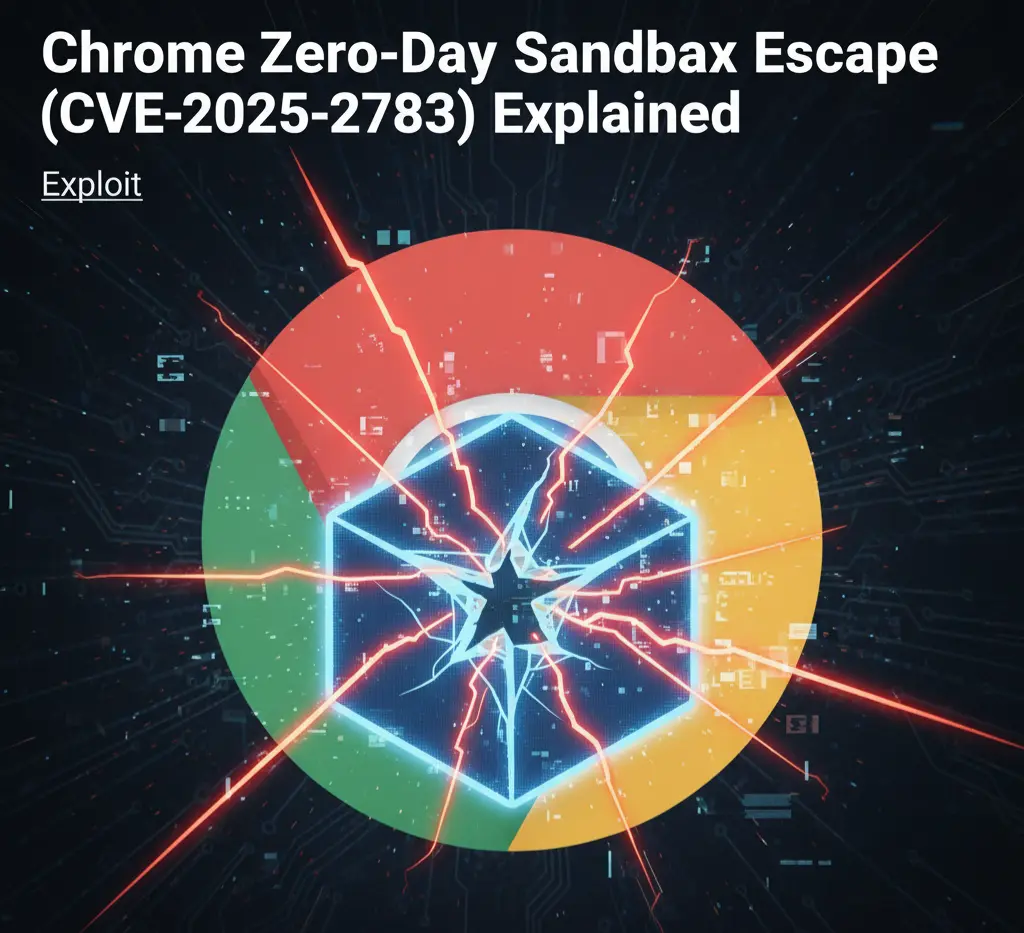
CRISIS OPENING: October 26, 2025. A chilling report from Forbes confirms what the security community feared: hackers have successfully escaped Google Chrome’s security sandbox using a brand-new, previously unknown vulnerability. This flaw, now tracked as CVE-2025-2783, was used in targeted attacks against government agencies and media organizations through sophisticated phishing emails disguised as “event invites”.fidelissecurity+2
One click was all it took for attackers to gain system-level access, bypassing Chrome’s most critical defense mechanism. This marks the SIXTH zero-day vulnerability actively exploited against Chrome users in 2025 alone. If you are one of the three billion people who use Chrome, you need to stop what you’re doing, read this guide, and update your browser immediately.
What Actually Happened and Why It’s a Big Deal
On October 26, Google’s Threat Analysis Group (TAG) confirmed that CVE-2025-2783 was being actively exploited “in the wild”. This means that real attackers were using this unknown flaw to hack real targets before a patch was available.sangfor
Here’s the attack chain, simplified:
- The Lure: Victims in government and media received highly convincing phishing emails with a link to an “event” or a “forum”. This is a common tactic, but these emails were likely crafted with AI to appear flawless. For more on this, see our AI Phishing Defense Framework.fidelissecurity
- The Click: Clicking the link directed the user’s browser to a malicious website.
- The Exploit: The website’s hidden code triggered a flaw in Chrome’s V8 JavaScript engine, the part of the browser that runs the code for modern web pages.
- The Escape: This initial exploit was chained with another vulnerability that allowed the malicious code to “escape” the browser’s sandbox.
- Full Compromise: Once outside the sandbox, the attackers had the ability to run arbitrary code on the victim’s computer, effectively gaining full control to install spyware, ransomware, or other malware. Learn more about the aftermath in our Ransomware Protection Guide.
What is Chrome’s Sandbox? (And Why an Escape is So Dangerous)
Imagine your browser is a high-security prison. The websites you visit are the inmates. The “sandbox” is the prison itself—the walls, the cells, the guards. It’s a security boundary designed to keep the inmates (the website code) completely isolated from the outside world (your computer’s operating system, files, and personal data).
Even if a website contains malware, the sandbox is supposed to contain it, preventing it from touching your actual computer. A “sandbox escape” is the digital equivalent of a maximum-security prisoner breaking out of prison. Once the malware is out, it’s free to roam your entire system, steal your passwords, encrypt your files, and spy on you. This is why a sandbox escape is considered one of the most critical types of vulnerabilities.
Technical Breakdown of CVE-2025-2783
For those who want to understand the mechanics, CVE-2025-2783 is a type confusion vulnerability in Chrome’s V8 JavaScript engine.nvd.nist
In simple terms, “type confusion” occurs when a program is tricked into processing one type of data as if it were another. Imagine you have a box labeled “apples” and another labeled “keys.” A type confusion flaw would allow a hacker to put a key in the “apples” box, and the program would still try to process it as an apple. This confusion leads to memory corruption, which an attacker can manipulate to execute their own malicious code.
This flaw, when combined with a separate exploit targeting the Mojo component (which handles communication between browser processes), allowed the attacker to bypass the sandbox. It’s a sophisticated, multi-stage attack that requires deep knowledge of the browser’s architecture.sangfor+1
Google has released an emergency patch to address this vulnerability. The fixed version is Chrome 141.0.7393.x and higher. It is crucial that all users update to this version or a later one. If you’re concerned about other vulnerabilities, our guide on how to fix unpatched vulnerabilities is a must-read.
Are You Affected? Here’s How to Check and Update NOW
Given that this vulnerability is being actively exploited, checking your browser version is not optional—it’s urgent.
How to Check Your Chrome Version:
- Open Google Chrome.
- Click the three vertical dots in the top-right corner of the window.
- Go to Help > About Google Chrome.
- A new tab will open showing your current version number.
If your version number is below 141.0.7393.x, you are VULNERABLE.
Chrome will automatically start downloading the update on this page. Once it’s downloaded, you will see a “Relaunch” button. Click it to restart your browser and apply the update. Do not delay this step.
Instructions for All Platforms:
- Windows & Mac: Follow the steps above. The update process is the same.
- Linux: The update will typically be delivered through your system’s package manager. Run
sudo apt-get update && sudo apt-get upgrade(for Debian/Ubuntu) or the equivalent command for your distribution. - Android & iOS: Open the Google Play Store or Apple App Store, search for Google Chrome, and tap “Update.”
Protecting your accounts starts with secure passwords. Check out our Beginner’s Guide to Password Security to learn more.
Chrome’s Growing Zero-Day Problem in 2025
This latest incident is not an isolated event. 2025 has been a particularly brutal year for Chrome’s security, with a steady stream of zero-day exploits targeting its massive user base.
Here is a timeline of the six zero-day vulnerabilities actively exploited this year:
- March (CVE-2025-3113): A flaw used in espionage campaigns, reportedly linked to Russian state-sponsored actors.
- May (CVE-2025-4664): An exploit used to hijack user accounts and steal sensitive data.
- June (CVE-2025-5419): Another critical vulnerability that allowed for arbitrary code execution.
- July (CVE-2025-6555): A different sandbox bypass flaw, highlighting the continuous pressure on this core security feature.
- September (CVE-2025-10585): The fifth zero-day of the year, also exploited in the wild before a patch was ready.
- October (CVE-2025-2783): The current sandbox escape vulnerability, demonstrating the persistence of attackers.
This alarming trend underscores the importance of browser security and the need for users to remain vigilant. While Google’s Project Zero team is among the best in the world at finding and fixing these flaws, the sheer number of attacks shows that Chrome’s massive popularity makes it a relentless target. For a broader look at the threat landscape, review our report on Advanced Cybersecurity Trends for 2025.
The key takeaway is that browser security is a continuous battle. Keeping your software updated is your first and most critical line of defense. If you ever suspect a breach, following a clear plan is essential. Our Incident Response Framework Guide can help you prepare.
SOURCES
- https://nvd.nist.gov/vuln/detail/CVE-2025-2783
- https://www.sangfor.com/farsight-labs-threat-intelligence/cybersecurity/cve-2025-2783-google-chrome-sandbox-escape
- https://fidelissecurity.com/vulnerabilities/cve-2025-2783/
- https://www.forbes.com/sites/daveywinder/2025/10/27/hackers-target-google-chrome-security-sandbox-with-0day-attack/
- https://www.wiz.io/vulnerability-database/cve/cve-2025-2783
- https://thehackernews.com/2025/06/google-chrome-zero-day-cve-2025-2783.html
- https://www.mozilla.org/en-US/security/advisories/mfsa2025-19/
- https://www.cve.org/CVERecord?id=CVE-2025-2783


